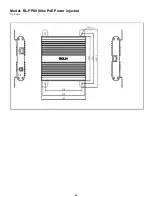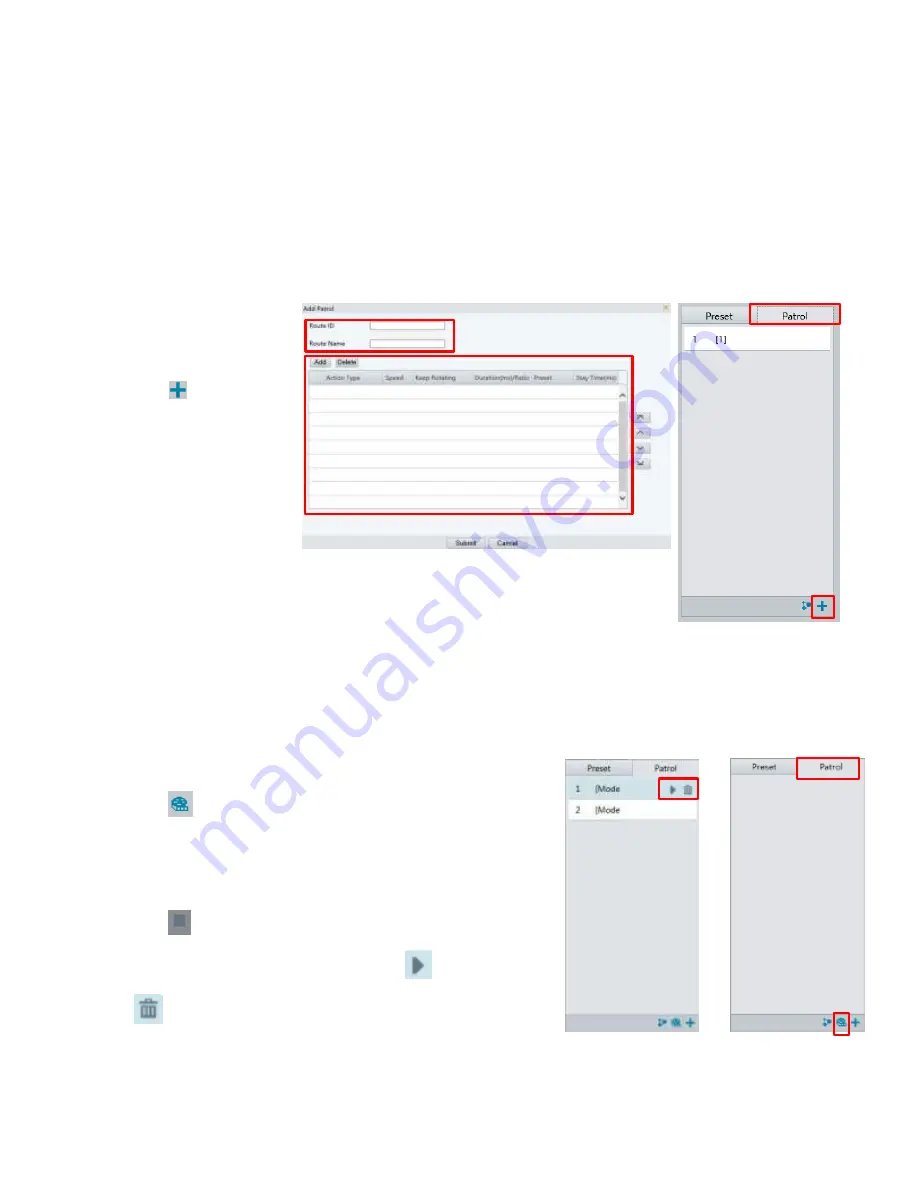
55
Setting Patrol
A patrol route is the track by which a PTZ camera follows when moving from a preset to the next. The length of time
that a PTZ camera stays at each preset is configurable. Multiple patrol routes are allowed for a PTZ camera.
Patrol actions include going to a preset and staying at the preset for a certain amount of time before going to the next.
You can set the rotation direction, zoom, rotation speed, patrol time, and stay time. The system records the route and
adds it to the action list. You may select
Keep Rotating
so the PTZ camera follows the same route and patrols repeatedly.
Add a patrol route
1.
On the
Live View
page, click
Patrol
on
the control panel.
2.
Click
.
3.
On the
Add Patrol
page, enter the route
ID and name, and
then click
Add
to add
a patrol action. Use
the buttons to adjust
the sequence of the actions.
Patrol actions include:
Go to a preset and stay for a certain amount of time before going to the next
preset.
Rotate at the set speed in the set direction for a certain amount of time, zoom, stay at a set position for a
certain amount of time, or patrol repeatedly if
Keep Rotating
is selected.
It is recommended that the first action type is
Go to Preset
.
Click Submit. Record a patrol route
1.
On the
Live View
page, click
Patrol
on the control panel.
2.
Click
to start recording the patrol route. You can adjust the
direction and zoom of the camera during the recording. The
system records the motion and track of the camera and adds
them to the action list.
3.
Click
to finish recording. Then the patrol route is saved as a
mode route automatically. You can click
to start patrol or
to delete the mode route.
Summary of Contents for EX1020BHD-L5NXGA
Page 8: ...8 WHAT S IN THE BOX Accessories Optional ...
Page 60: ...60 STARLIGHT Models ...
Page 61: ...61 4K Models ...
Page 62: ...62 Dimensions S Style Unit mm ...
Page 63: ...63 S Style Unit mm ...
Page 64: ...64 Model BL PP80 80w PoE Power injector Unit mm ...
Page 65: ...65 www bolintechnology com 2082 TECHNOLOGY LLC dba BOLIN TECHNOLOGY ...