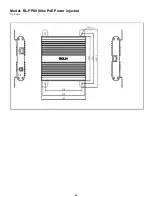54
Setting Patrol by Presets
Setting Presets
On the
Preset
tab, you can manage presets or perform certain control operations to the PTZ camera. For more details,
see PTZ Control Toolbar.
Add a preset
1.
On the
Live View
page, click
Preset
on the
control panel.
2.
Adjust the camera till it points toward the
desired direction.
3.
Adjust zoom and focus as needed to obtain the optimal image.
Click
to add it as a preset. Enter a number and name for the preset and then click
Submit
.
Go to a preset
1.
On the
Live View
page, click
Preset
on the control panel.
2.
Click
for a preset. The PTZ camera goes to the selected preset.
Delete a preset
1.
On the Live View page, click Preset on the control panel.
2.
Click
for a preset and then confirm the delete.
Summary of Contents for EX1020BHD-L5NXGA
Page 8: ...8 WHAT S IN THE BOX Accessories Optional ...
Page 60: ...60 STARLIGHT Models ...
Page 61: ...61 4K Models ...
Page 62: ...62 Dimensions S Style Unit mm ...
Page 63: ...63 S Style Unit mm ...
Page 64: ...64 Model BL PP80 80w PoE Power injector Unit mm ...
Page 65: ...65 www bolintechnology com 2082 TECHNOLOGY LLC dba BOLIN TECHNOLOGY ...