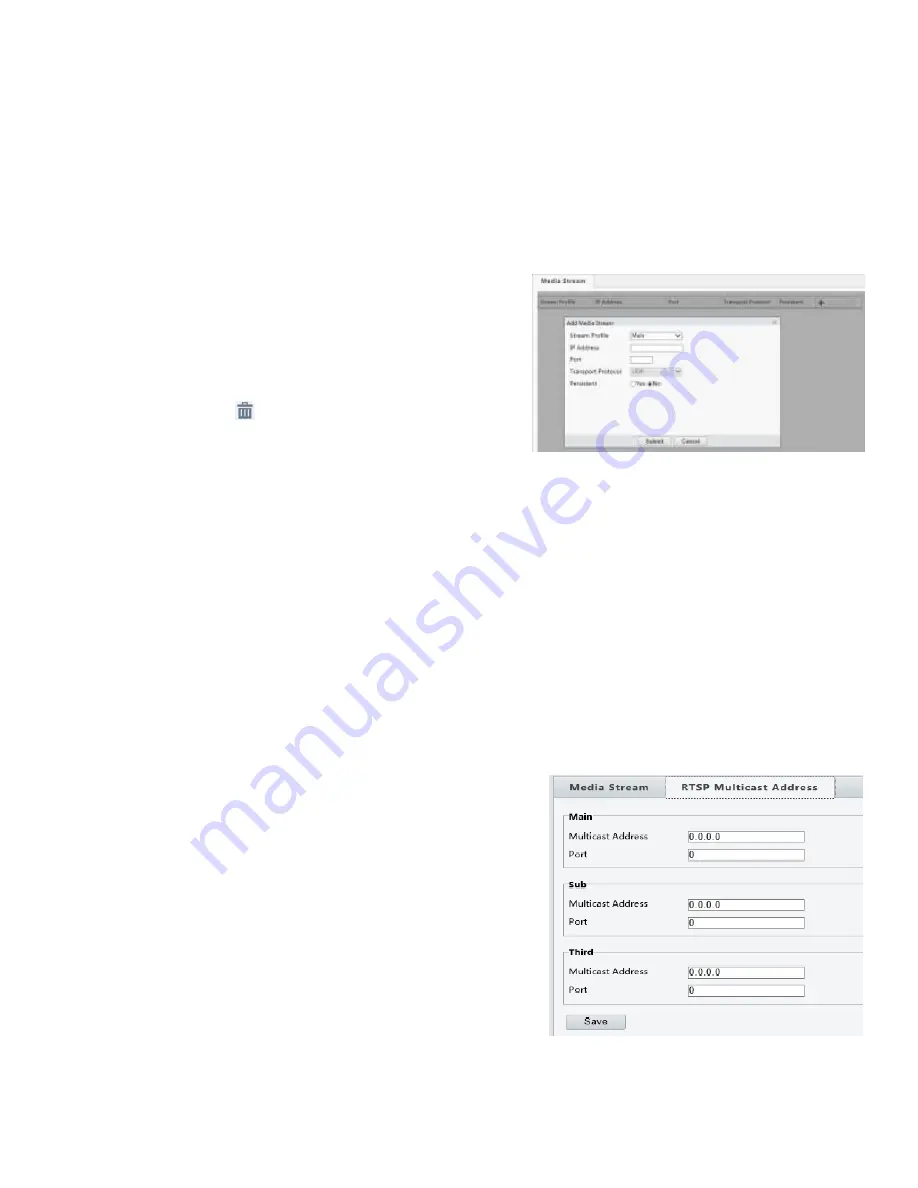
36
Media Stream Configuration
NOTE:
•
This function may vary with models, please see the actual Web interface for details.
Media Stream
You can display the established media streams from a camera. You may also set the camera so it transmits code streams
by the UDP or TCP protocol to a specified IP address and port number. The settings can be saved and take effect after
the camera is restarted.
1.
Click
Setup > Video & Audio > Media Stream
.
2.
Click
+
, select a stream type, and then set the IP address and port
number of the unicast or multicast group for the decoding device that
receives audio and video streams from the camera.
If you want the device to establish the media stream that has been
configured before automatically after the restart, select
Yes
for
Persistent
.
3.
To delete a stream, click
.
4.
Click
Submit
to complete the operations.
RTSP URL are as following:
•
Main Steam:
rtsp://username:password@IP:port/media/video1
•
Sub:
rtsp://username:password@IP:port/media/video2
•
Third:
rtsp://username:password@IP:port/media/video3
Note: We recommend that you can use VCL or FFMPEG Media Player as they will often be faster and include audio
support.
RTSP Multicast Address
After an RTSP multicast address is configured, the third-party player can request the RTSP multicast media stream from the
camera through the RTP protocol.
1.
Click
Setup > Video & Audio > Media Stream > RTSP
Multicast Address
.
2.
Set the multicast address (224.0.0.0 to 239.255.255.255) and
port number (0 to 65535).
3.
Click
Save
.
Summary of Contents for EX1020BHD-L5NXGA
Page 8: ...8 WHAT S IN THE BOX Accessories Optional ...
Page 60: ...60 STARLIGHT Models ...
Page 61: ...61 4K Models ...
Page 62: ...62 Dimensions S Style Unit mm ...
Page 63: ...63 S Style Unit mm ...
Page 64: ...64 Model BL PP80 80w PoE Power injector Unit mm ...
Page 65: ...65 www bolintechnology com 2082 TECHNOLOGY LLC dba BOLIN TECHNOLOGY ...






























