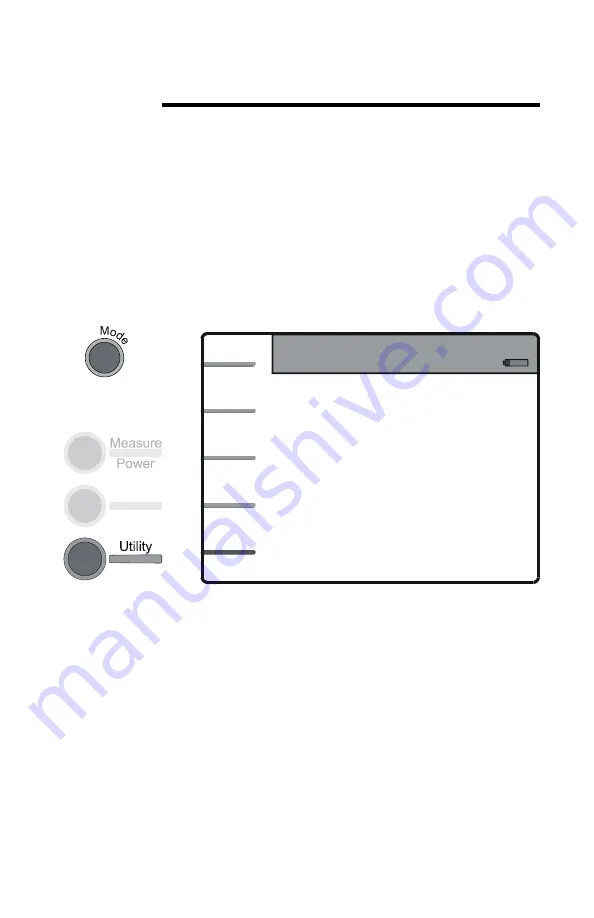
Utilities
129
Chapter 7
Utilities
Note:
The figures in this chapter do not show the
entire Site Analyzer. For increased clarity, the figures
show only the screen image and the keys you press to
accomplish a setup or measurement.
These utilities adjust the Bird Site Analyzer’s date
and time, return the unit to default settings, and
check the printer status. To exit the Utility mode,
press the Esc key or press the Mode key.
Press the
Mode key
Rtn To
Defaults
FM Mod
Printer
System
Model SA-1700, 25 - 1700 MHz
SN: 00000000
25 Nov 2002
Utility Mode
Press from
Select Mode
Summary of Contents for SITE ANALYZER SA-1700EX
Page 2: ...This page is not blank...
Page 8: ...Bird Site Analyzer vi...
Page 9: ...vii...
Page 30: ...Bird Site Analyzer 16...
Page 142: ...Bird Site Analyzer 128...
Page 148: ...Bird Site Analyzer 134...
Page 159: ...Maintenance 145 Measured Return Loss dB...
Page 167: ...Maintenance 153 the number of data points you wish measure 238 475 949...






























