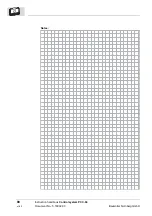Instruction handbook
Control system
PCC-04
Document No.: 5.16002.03
75
Table of Figures
Table of Figures
Type plate .................................................................................................................................. 22
LED arrangement....................................................................................................................... 24
Wall mounting of BoxPC Special, width of the case: 78 mm
type code BMP-04-XXXX-XX-X-XX-XX-12XX-XXXX-XX .......................................................... 29
Wall mounting of BoxPC Standard, width of the case: 93 mm................................................... 30
Interface connections ................................................................................................................. 32
Interface connections ................................................................................................................. 33
CFast
®
slot................................................................................................................................. 35
PCC-04
............................................................................................. 38
Power button .............................................................................................................................. 40
Dialog „Settings Touchkit“ .......................................................................................................... 43
Mouse mode „Option dialog box“ ............................................................................................... 45
„Touchkit Tools“ dialog box ........................................................................................................ 46
4 Points Calibration screen ........................................................................................................ 47
9 Points Calibration screen ........................................................................................................ 48
Draw Test screen ....................................................................................................................... 49
“Touchkit… Edge Compensation” dialog box............................................................................. 50
Example Edge compensation .................................................................................................... 50
„Touchkit Hardware“ dialog box ................................................................................................. 51
„MERCURY - Hardware-Configuration“ dialog box.................................................................... 52
Touchkit-menu ........................................................................................................................... 53
Graphic Media Accelerator direct select options........................................................................ 55
Graphics Control Panel main user interface screen................................................................... 55
Display settings .......................................................................................................................... 56
Color correction.......................................................................................................................... 57
Dialog „3D“ ................................................................................................................................. 58
Dialog „Video“ ............................................................................................................................ 59
Dialog „Profiles“.......................................................................................................................... 60
Modification of hot key shortcuts................................................................................................ 61
Interface connections ................................................................................................................. 64
Connections at the bottom of the
PCC-04
................................................................................. 65
Summary of Contents for PCC-04
Page 81: ......