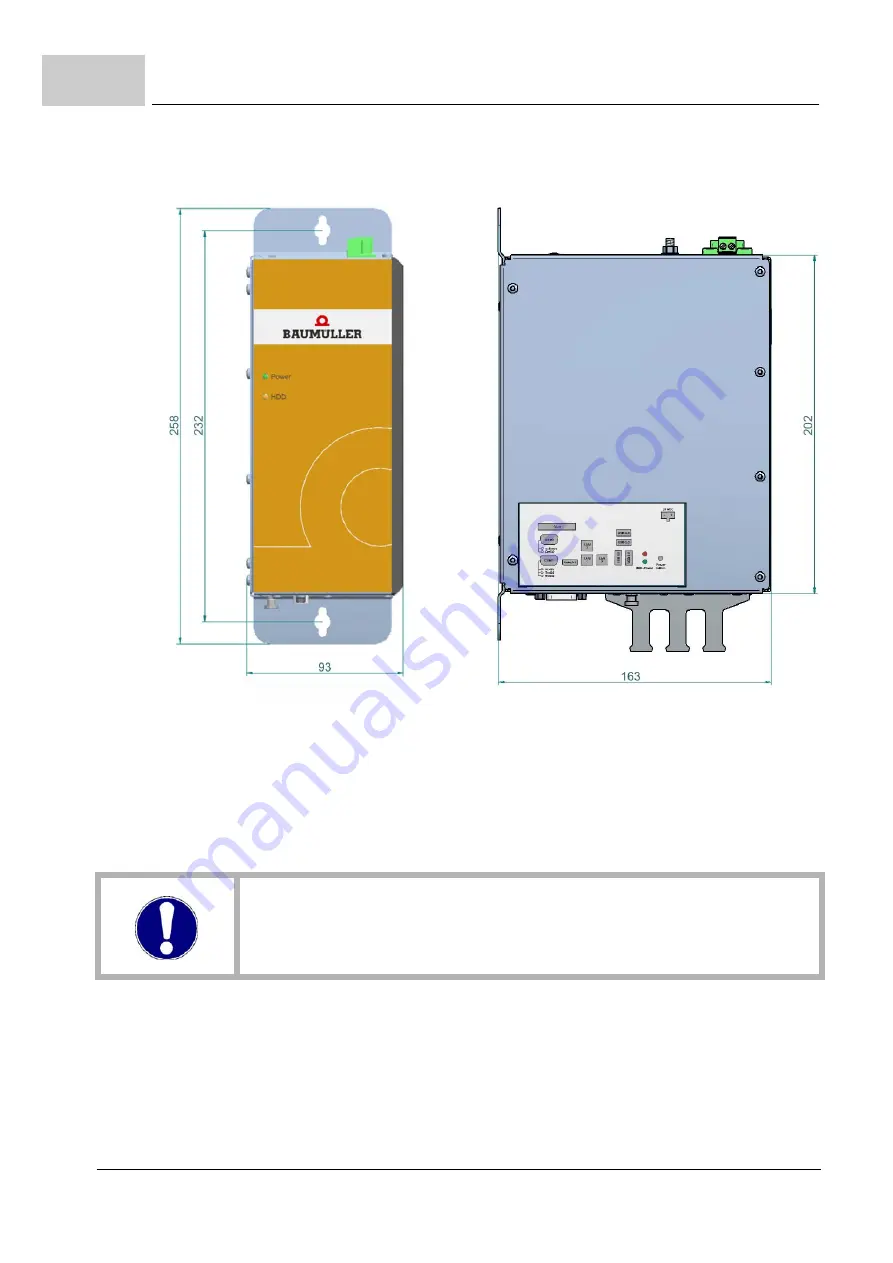
Wall mounting
Instruction handbook
Control system
PCC-04
Document No.: 5.16002.03
Baumüller Nürnberg GmbH
30
6.2
Figure 4:
Wall mounting of BoxPC Standard, width of the case: 93 mm
Proceed as follows for wall mounting a
PCC-04
:
1
Use the
PCC-04
as a pattern and mark the positions of the drilling holes on the mount-
ing surface.
2
Use mounting material, which is adequate for the mounting surface and attach the
PCC-04
firmly to the wall. The size of the mounting material may not be greater than
5 mm. Assure, that the mounting material is at the thin end of the drilling holes.
3
Tighten the fastening screws, but do not tighten the mounting material too firmly.
NOTICE!
The device must be mounted vertically as shown in
Summary of Contents for PCC-04
Page 81: ......
















































