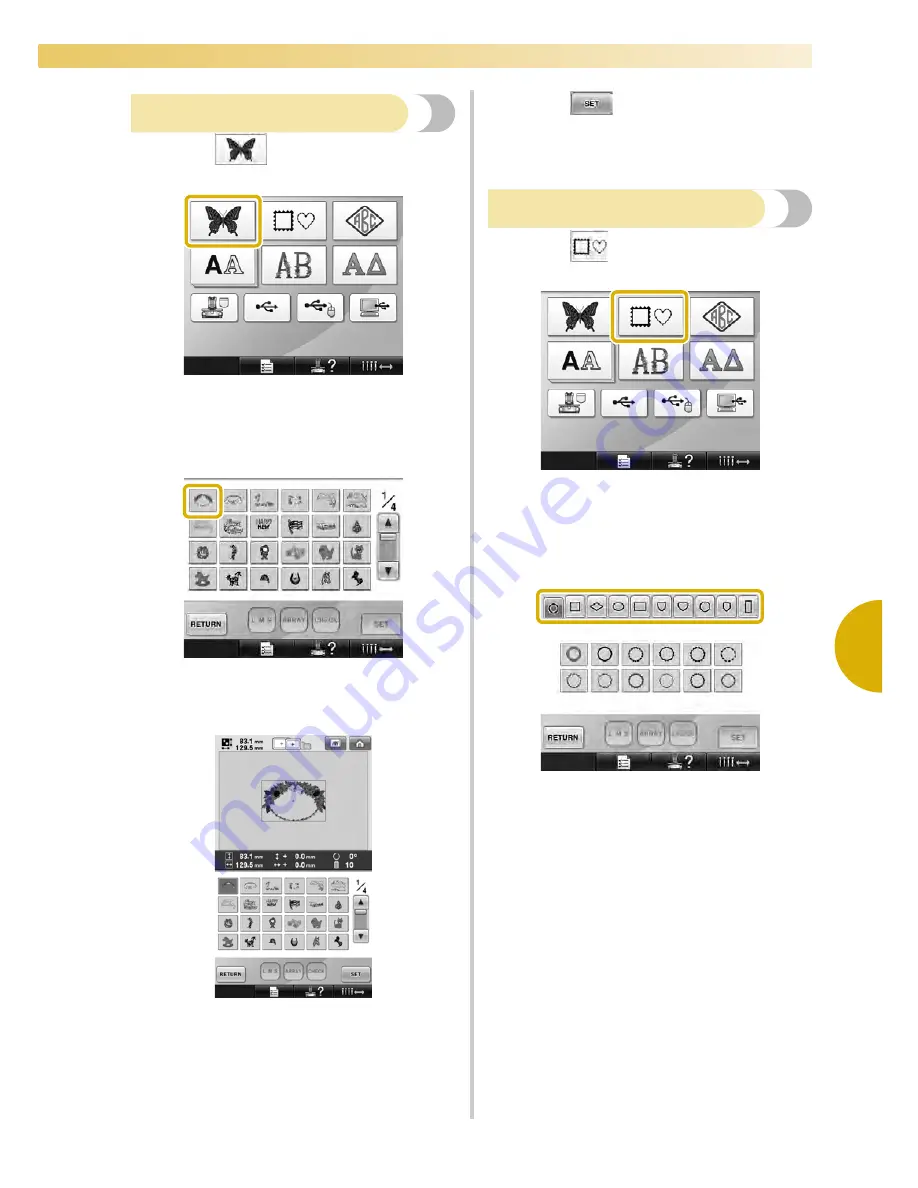
Selecting an Embroidery Pattern
141
—————————————————————————————————————————————————————————————————————————————————————
5
Embroidery patterns
1
Touch .
X
The list of embroidery patterns appears.
2
Select an embroidery pattern.
Touch the desired pattern.
X
The selected pattern appears in the pattern
display area.
• If the wrong pattern was selected or you
wish to select a different pattern, touch the
desired pattern.
3
Touch .
This confirms the pattern selection.
X
The pattern editing screen appears.
Frame patterns
1
Touch .
X
The list of frame patterns appears.
2
From the upper tabs of the screen, select the
desired shape for the frame.
Touch the desired frame shape.
X
The available frame patterns appear in the
lower half of the screen.
Summary of Contents for Embroidery Professional PLUS BMP9
Page 1: ......
Page 20: ...18...
Page 136: ...EMBROIDERING SETTINGS 134...
Page 192: ...SELECTING EDITING SAVING PATTERNS 190...
Page 268: ...APPENDIX 266...
Page 276: ...English 885 T05 XE6418 001 Printed in Taiwan...
















































