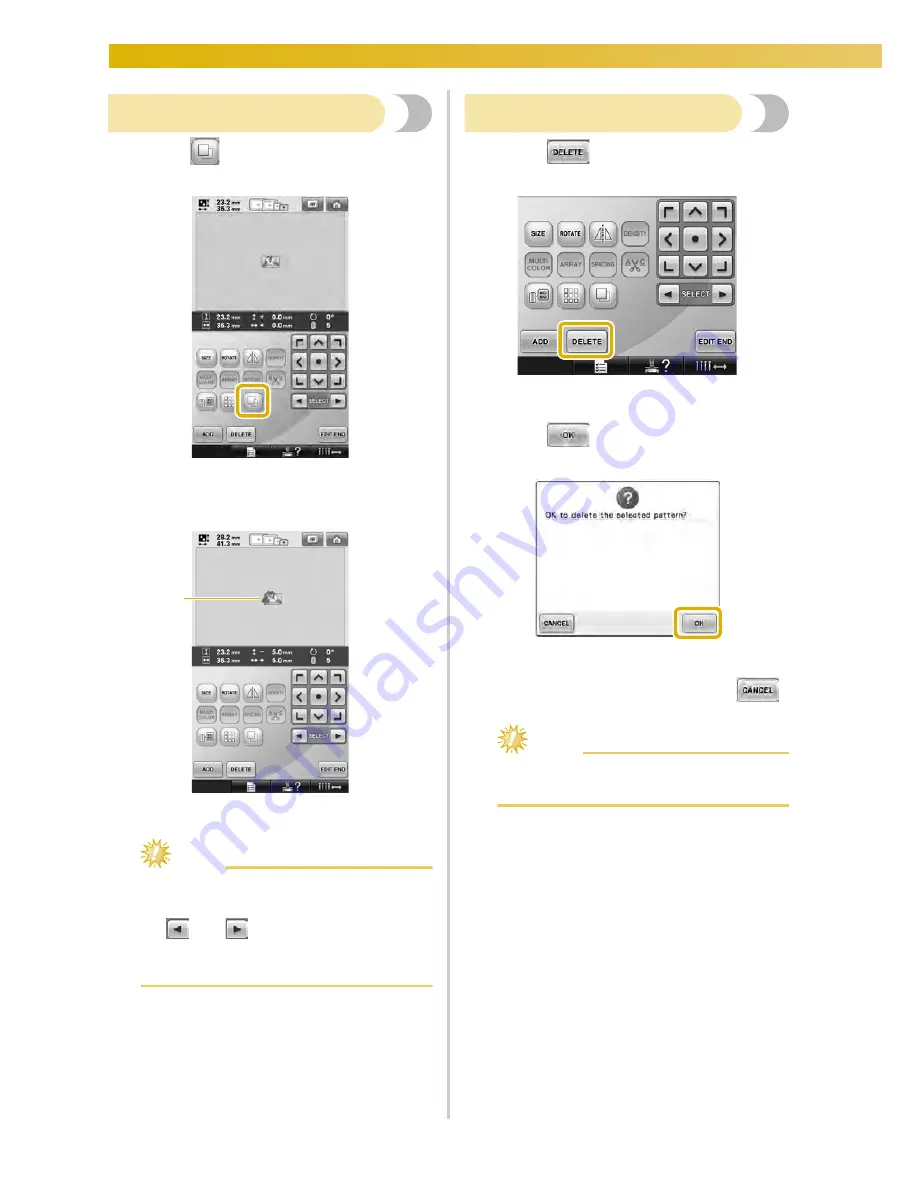
SELECTING/EDITING/SAVING PATTERNS
—————————————————————————————————————————————————————————
178
Duplicating a pattern
1
Touch .
X
The duplicate is positioned over the
original pattern.
1
Duplicated pattern
Note
●
If multiple patterns are displayed in the
screen, only the pattern selected using
and
is duplicated.
●
Move and edit each duplicated pattern
individually.
Deleting a pattern
1
Touch .
X
The screen shown below appears.
2
Touch .
X
The pattern is deleted.
• To quit deleting the pattern, touch
.
Note
●
If multiple patterns are displayed, only the
pattern selected will be deleted.
1
Summary of Contents for Embroidery Professional PLUS BMP9
Page 1: ......
Page 20: ...18...
Page 136: ...EMBROIDERING SETTINGS 134...
Page 192: ...SELECTING EDITING SAVING PATTERNS 190...
Page 268: ...APPENDIX 266...
Page 276: ...English 885 T05 XE6418 001 Printed in Taiwan...






























