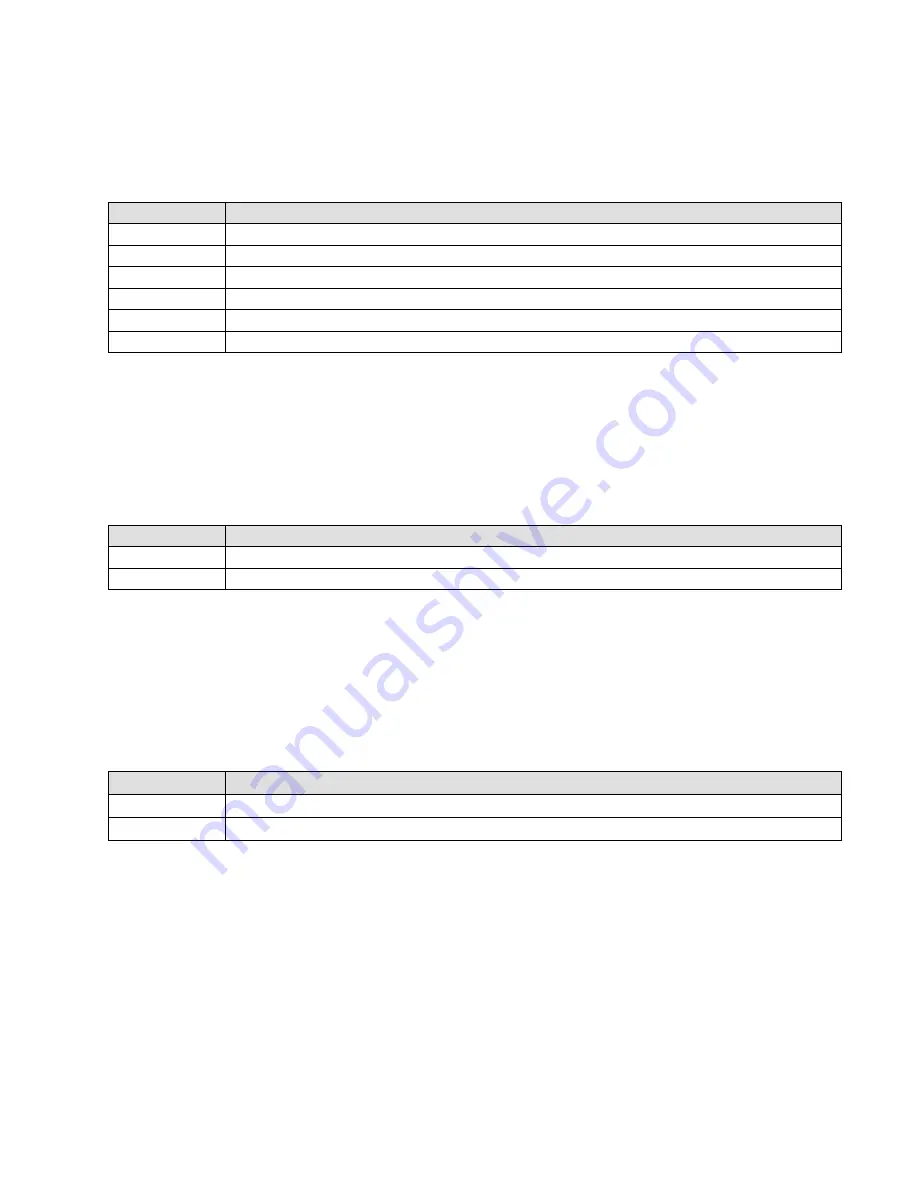
UMAX140610. LIN
– J1939 CAN Protocol Converter with PWM Output. Version 1
Page: 18-81
When an Enable input is used, the output will be shutoff as per the
“Enable Response”
in the
table below. If the response is selected as a disable signal (3 or 4), when the enable input is
ON, the output will be shut off.
Table 10. Enable Response Options
Value
Meaning
0
Enable When On, Else Shutoff
1
Enable When On, Else Rampoff
2
Enable When On, Else Keep Last Value
3
Enable When Off, Else Shutoff
4
Enable When Off, Else Rampoff
5
Enable When Off, Else Keep Last Value
The Override option allows the user to choose whether or not to drive the output with the
override input being engaged/disengaged, depending on the logic selected in
“Override
Response.”
The options for
“Override Response”
listed in the table below. When override is
active, the output will be driven to the value in “
Output at Override Command
” regardless of
the value of the Control input.
Table 11. Override Response Options
Value
Meaning
0
Override When ON
1
Override When OFF
The options for both
“Enable Source”
and
“Override Source”
are same as sources listed in
Table 8.
When an input to the output block goes into an error condition, setpoint “
Fault Response
”
determines how the output will respond as the table below. By default, the output will be driven
to the value defined in setpo
int “
Output at Fault Command
” which is set to 0 by default.
Table 12. Fault Response Options
Value
Meaning
0
Maintain Last State
1
Output Fault Mode Value
Fault conditions are checked for first, and only if they are not present are the control signal
then evaluated. If Enable, Override and Control inputs are all used, the Enable logic is
evaluated first, then the Override, and lastly the Control. The logic flow chart for evaluating the
output drive is shown in the figure below.
















































