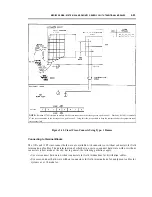MDF/lDF DESIGN: SYSTEM 85 AND DEFINITY GENERIC 2 WITH TRADITIONAL MODULES
2-31
RECOMMENDATIONS FOR IDF DESIGNS
For System 85 and DEFINITY Generic 2 with traditional modules, IDFs serve as secondary cross-
connect points between distribution cables and installation cables, which connect to the IOs. The IDFs
usually are housed in closets. Along with the IDF, these closets frequently house the auxiliary power
units that some System 85 and DEFINITY Generic 2 with traditional modules telephones require.
Although the design of an IDF depends on the site, it should conform as closely as possible to the
Premises Distribution System (PDS) guidelines. The recommendations in this section supplement the
PDS guidelines, and are essential to the design of IDFs. Beyond these recommendations, use your
experience and judgment in designing IDFs.
Recommended Terminal Blocks
Use 110AB1-100 or 110AB1-300 terminal blocks for both the blue and white fields of the IDF. Use the
110P only if thc customer requests patchcords. Information on the 110P cross-connect hardware appears
in the Premises Distribution System Design Guide (555-400-602) and in the AT&T System 75 Wiring
(555-200-111) document.
Mounting the Terminal Blocks
If you are terminating fewer than 1200 cable pairs, riser and installation cables combined, on an IDF,
wall mount the terminal blocks directly, without a frame. If you are terminating more than 1200 pairs
on an IDF, use a wall-mounted, type-1 frame (discussed under Recommended Frames for Terminal
Blocks earlier in this chapter.) If you must use 110P cross-connect hardware for the IDF, wall mount it
regardless of the number of cable pairs that you are terminating.
Accommodating RGIs
If an IDF is serving a remote group interface (RGI), add a purple field in the closet to terminate the RGI
ports. For most installations, the RGI terminations are cross-connected from the purple field to the blue
field. But at some installations, the RGI terminations are cross connected from the purple field to the
gray field for distribution to other IDFs. If an RGI is located in the equipment room, its cables can
terminate on the purple field of the MDF and be cross-connected to a blue field on the MDF. The
installation cables would then travel "homerun" from the blue field to the IO at the workstation.
Remote groups are supported in Generic 2 systems via the traditional module only.
Summary of Contents for 9601
Page 1: ...555 104 630 Issue 2 June 1991 DEFINITY Communications SystemGeneric 2 and System 85 Wiring ...
Page 57: ...2 34 MDF IDF DESIGN SYSTEM 85 AND DEFINITY GENERIC 2 WITH TRADITIONAL MODULES ...
Page 67: ...3 10 ELECTRICAL PROTECTION SYSTEM 85 AND DEFINITY GENERIC 2 WITH TRADITIONAL MODULES ...
Page 73: ...4 6 PORT PACKS DCP REPEATERS SYSTEM 85 AND DEFINITY GENERIC 2 WITH TRADITIONAL MODULES ...
Page 85: ...6 6 OVERVIEW DEFINITY GENERIC 2 WITH UNIVERSAL MODULES ...
Page 119: ...7 34 MDF lDF DESIGN DEFINITY GENERIC 2 WITH UNIVERSAL MODULES ...
Page 123: ...8 4 ELECTRICAL PROTECTION DEFINlTY GENERIC 2 WITH UNIVERSAL MODULES ...
Page 135: ...10 8 INSTALLATION EXAMPLE DEFINITY GENERIC 2 WITH UNIVERSAL MODULES ...
Page 139: ...11 4 BRI DEFINITY GENERIC 2 WITH UNIVERSAL MODULES ...
Page 174: ...GL 12 GLOSSARY ...