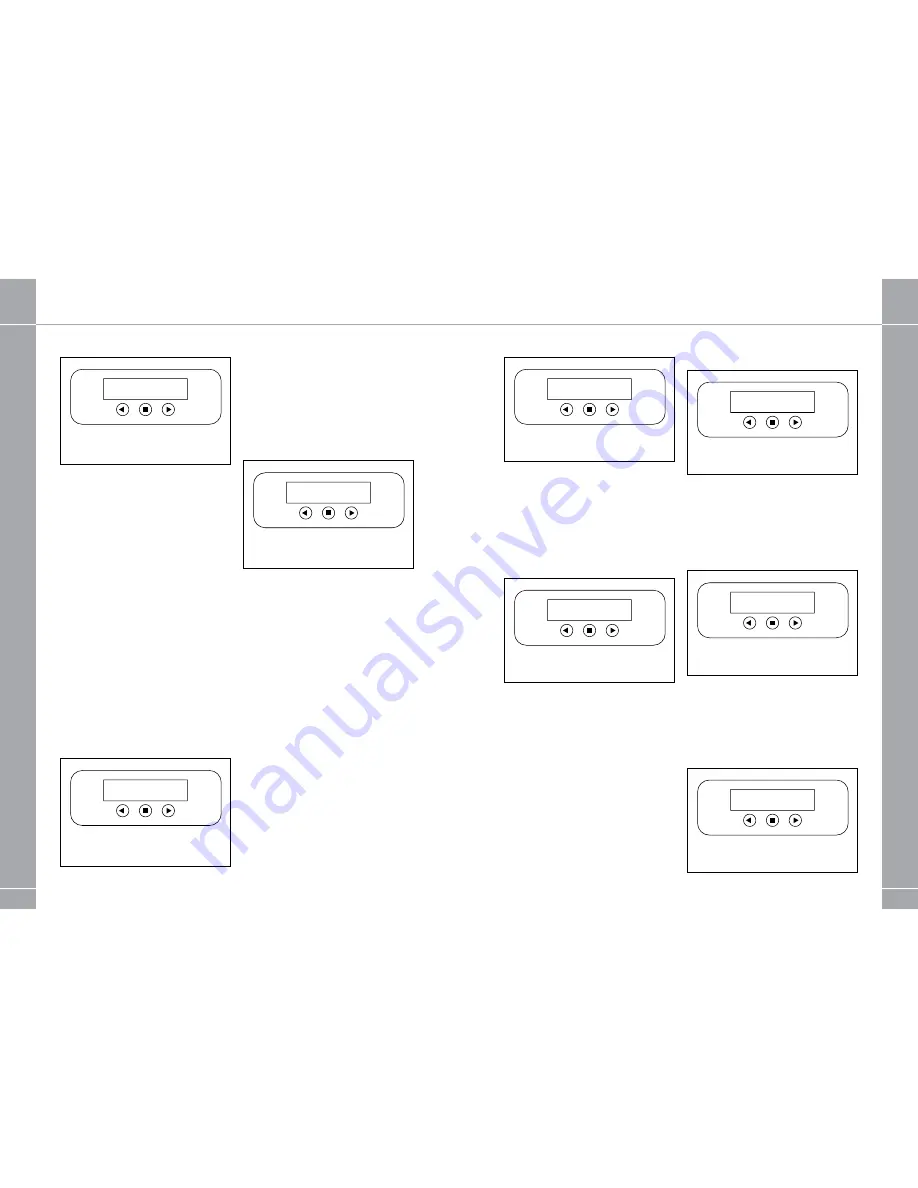
electrical systems
74
electrical systems
75
ALARM SET
HoUR
to set the correct Hour press either the
Left or Right Arrow Buttons when the correct
Hour is displayed press the Centre Button to
Accept and the display will now show Minute.
MInUTE
to set the correct Minute press either
the Left or Right Arrow Buttons when the
correct Minute is Displayed press the Centre
Button to Accept and the display will now go
to the Sound Level Screen.
When the Alarm is Set there will be a Small
Bell Symbol in the Top Right Hand Corner
of the Clock Screen. If the Alarm has been
set incorrectly then this can be cancelled by
returning to the Alarm Clock Set Screen you
will now see the Bell Symbol in the Bottom
Right Hand Corner press the Left Arrow
button and this will cancel the Alarm Clock
and the Bell Symbol will be removed from
both the Clock Screen and Alarm Clock Set
Screen. When the Alarm sounds then it can be
stopped by pressing the Centre Square Button.
The Display will automatically return to the
Clock Screen after approximately 2 minutes if it
is left on this Screen.
SoUnD LEVEL SCREEn
SOUND LEVEL
LOW
The SOUND LEVEL SCREEN allows you to change
the volume of the Screen this will also change
the Alarm Volumes as well. Pressing the Centre
Square Button will toggle between OFF – LOW
– MED and HIGH. The Display will automatically
return to the Clock Screen after approximately 2
minutes if it is left on this Screen.
WATER ALARM SCREEn
WATER ALARM
ON
The Water Alarm Screen allows you to turn ON
or OFF the Fresh Water Low Alarm.
This is done by pressing the Centre Button.
RED for Water Alarm OFF
GREEN for Water Alarm ON
If the Water Alarm is left on then when the
water gets low in the tank an alarm will
sound as soon as this happens the Screen will
beep and display Water Level Low this can be
cancelled either by pressing the Centre Button
or by filling the Fresh Water Tank.
If the Centre Button is pressed without refilling
the Tank then the Alarm will Sound again after
10mins. This will keep happening until the Tank
is refilled. The audible side of the Alarm will
turn off at night automatically. The Display will
automatically return to the Clock Screen after
approximately 2 minutes if it is left on this Screen.
If the Right arrow button is pressed again then
the Display will go back to the Clock Screen.
HABITATIon BATTERY VoLTAGE SCREEn
The HABITATION BATTERY SCREEN displays
the Voltage of the Habitation Battery and will
show whether this LOW – OK or GOOD the
Screen will also change colour depending on
the Voltage of the Battery these changes are
as follows.
HABITAION
BETTERY OK
Below 10 volts = LOW Flashing Red Screen
10 to 11 volts = LOW Red Screen
11 to 12 volts = OK Yellow Screen
12 and above = GOOD Green Screen
The Display will automatically return to the
Clock Screen after approximately 2 minutes if it
is left on this Screen.
VEHICLE BATTERY VoLTAGE SCREEn
VEHICLE
BATTERY OK
The VEHICLE BATTERY SCREEN displays the
Voltage of the Vehicle Battery and will show
whether this LOW – OK or GOOD the Screen will
also change colour depending on the Voltage of
the Battery these changes are as follows.
Below 10 volts = LOW Flashing Red Screen
10 to 11 volts = LOW Red Screen
11 to 12 volts = OK Yellow Screen
12 and above = GOOD Green Screen
The Display will automatically return to the
Clock Screen after approximately 2 minutes if it
is left on this Screen.
BATTERY LoAD SCREEn
The HABITATION BATTERY DRAIN SCREEN
displays whether the Habitation Battery is
being charged or Discharged the Display will
Read the following.
BATTERY
DISCHARGE
Battery Charge = Green Screen
Battery Discharge = RED Screen
The Display will automatically return to the
Clock Screen after approximately 2 minutes if it
is left on this Screen.
InTERnAL TEMPERATURE SCREEn
INTERNAL TEMP
20 DEG C
The INTERNAL TEMPERATURE SCREEN shows
you the Internal Temperature of
the Motorhome.
The Display will automatically return to the
Clock Screen after approximately 2 minutes if it
is left on this Screen.
fRESH WATER LEVEL SCREEn
WATER LEVEL
100%






























