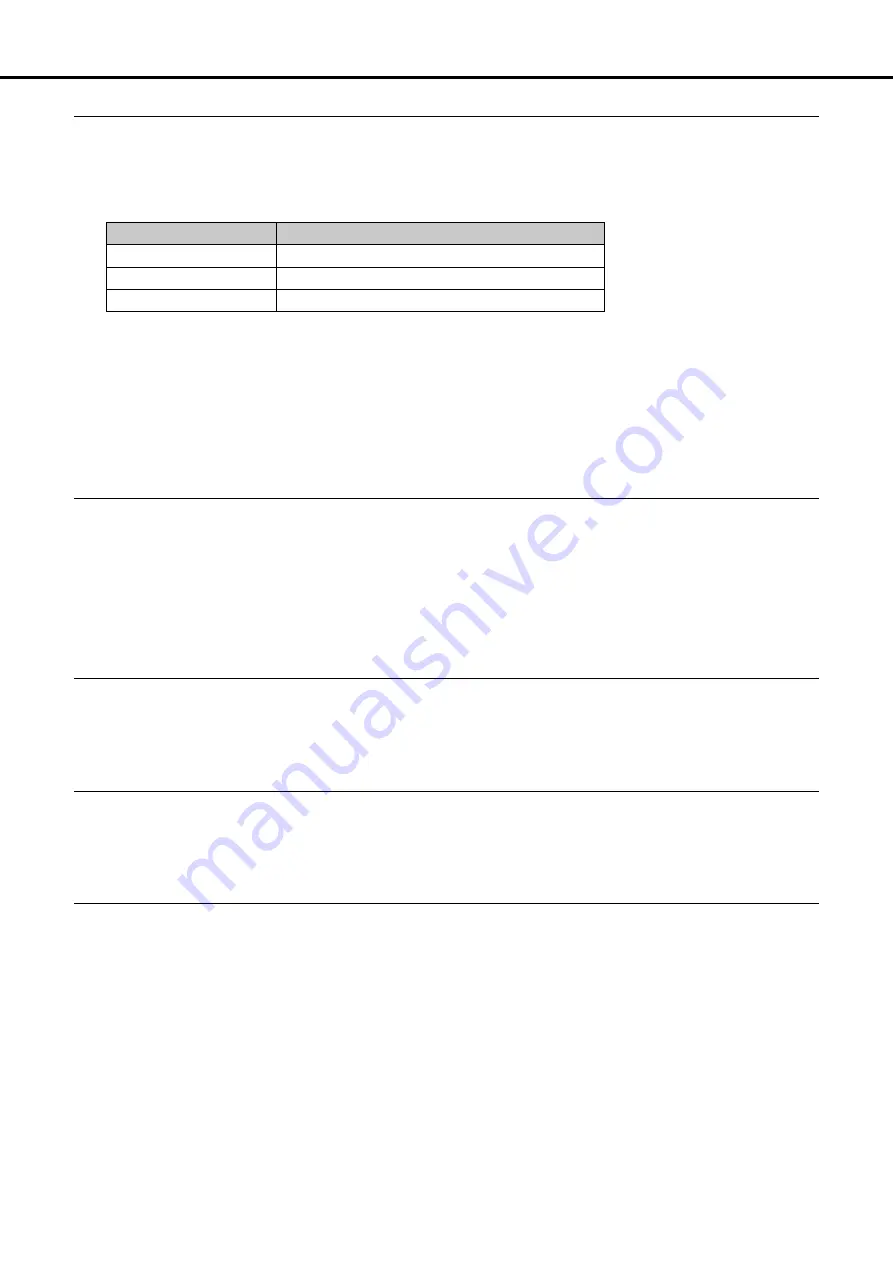
47
SYS:Load Project
Here’s how to load an aFrame project.
1.
Turn the encoder to select either an internal memory source or SD card source that you want to load the project
file from.
Indication of display
Description
INT:Memory1
aFrame internal memory.
INT:Memory2
aFrame internal memory.
SDC:aFramePD***
SD card
*** indicates a three-digit number.
If no SD card is inserted in the aFrame, you cannot select the SD card as the load source.
2.
Push the encoder. The project is loaded.
SYS:Del Project
Here’s how to delete a selected project.
1.
Select a project file (.prj) on the SD card by turning the encoder.
2.
Press the encoder to delete the project.
SYS: Init Prj FP1
Push the encoder wheel to initialize a project loaded with Factory Presets 1 (version 1.20).
The auto save memory location (AutoSaveLoc.) is changed to INT.Memory 1 (see SYS: AutoSaveLoc. in detail).
SYS: Init Prj FP2
Push the encoder wheel to initialize a project loaded with Factory Presets 2 (version 2.00).
The auto save memory location (AutoSaveLoc.) is changed to INT.Memory 2 (see SYS: AutoSaveLoc. in detail).
SYS: AutoSaveLoc.
Use this system setting to select an internal memory location to automatically save the active project to when you
turn off the aFrame (power down).
When you next turn on the aFrame, the project data will be loaded from the selected internal memory.
(Note)When you select INT. Memory 1 as the source for SYS: Load Project, the auto save location (AutoSaveLoc.) is set
to INT.Memory 1, and when INT. Memory 2 is selected, the auto save location is set to INT.Memory 2.
When you perform SYS: Init Prj FP1, AutoSaveLoc. is set to INT.Memory 1, and when you perform SYS: Init Prj FP2,
AutoSaveLoc is set to INT.Memory 2.
System parameter






























