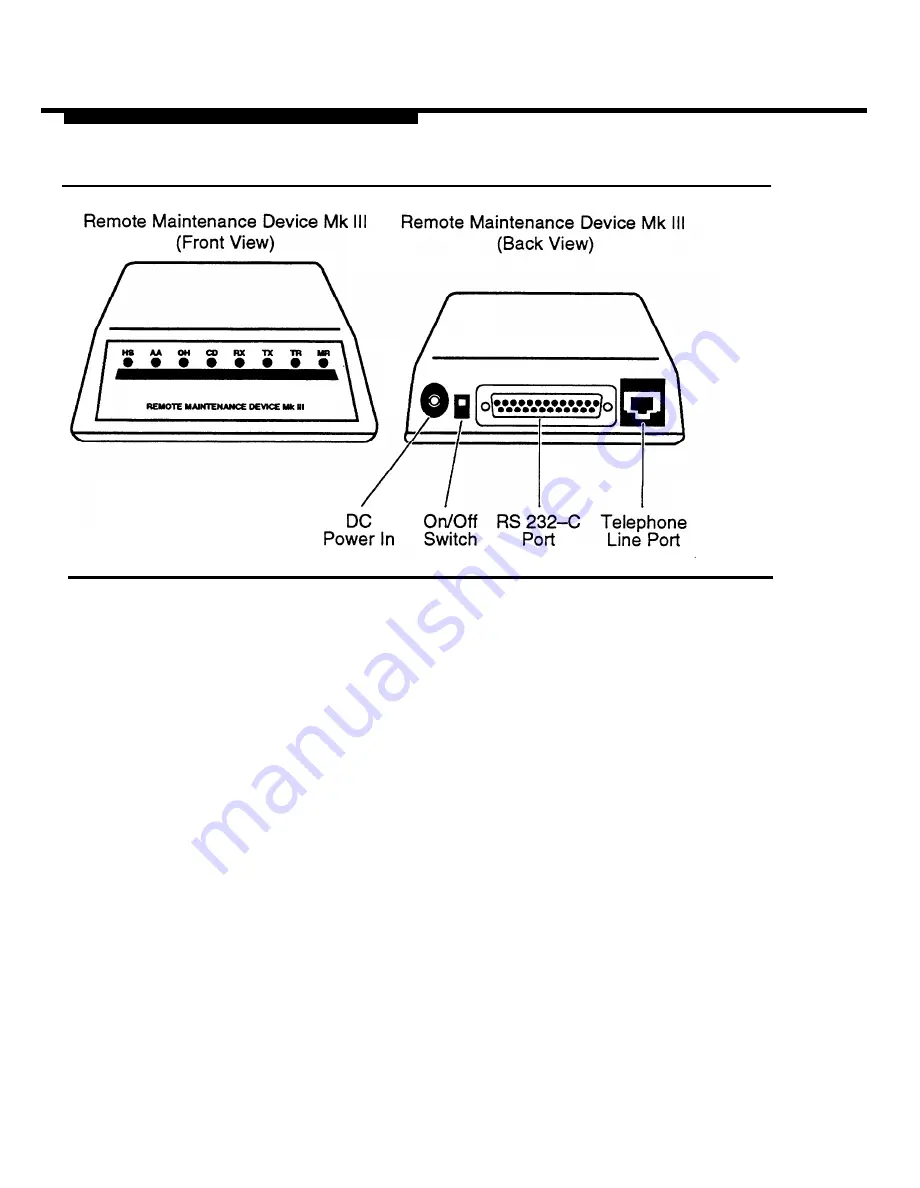
Installation
Figure 2-8. MERLIN MAIL—ML Remote Maintenance Device MK III
3. Use a modular line cord to connect the remote maintenance device’s
telephone line port to the Basic Telephone (012) Module jack. Refer to
MERLIN LEGEND Form 2a: System Numbering—Station Jacks for jack
number.
4. Attach the power cord to the Remote Maintenance Device.
5. Plug the power cord into a grounded AC electrical source.
6. Switch the Remote Maintenance Device on.
7. Write the Basic Telephone Module jack number (extension number) on a label
and affix the label to the MERLIN MAIL—ML unit.
Installing the MERLIN MAIL—ML Unit
2-15
Summary of Contents for MERLIN MAIL
Page 13: ...Contents GL Glossary GL 1 IN I n d e x IN 1 vi...
Page 64: ...MERLIN MAIL ML System Programming Figure 3 1 MERLIN MAIL ML System Programming Menus 3 2...
Page 151: ...MERLIN LEGEND System Programming Figure 4 3 Immediate Call Handling Call Handling Methods 4 15...
Page 161: ...MERLIN LEGEND System Programming Figure 4 4 Delayed Call Handling Call Handling Methods 4 25...






























