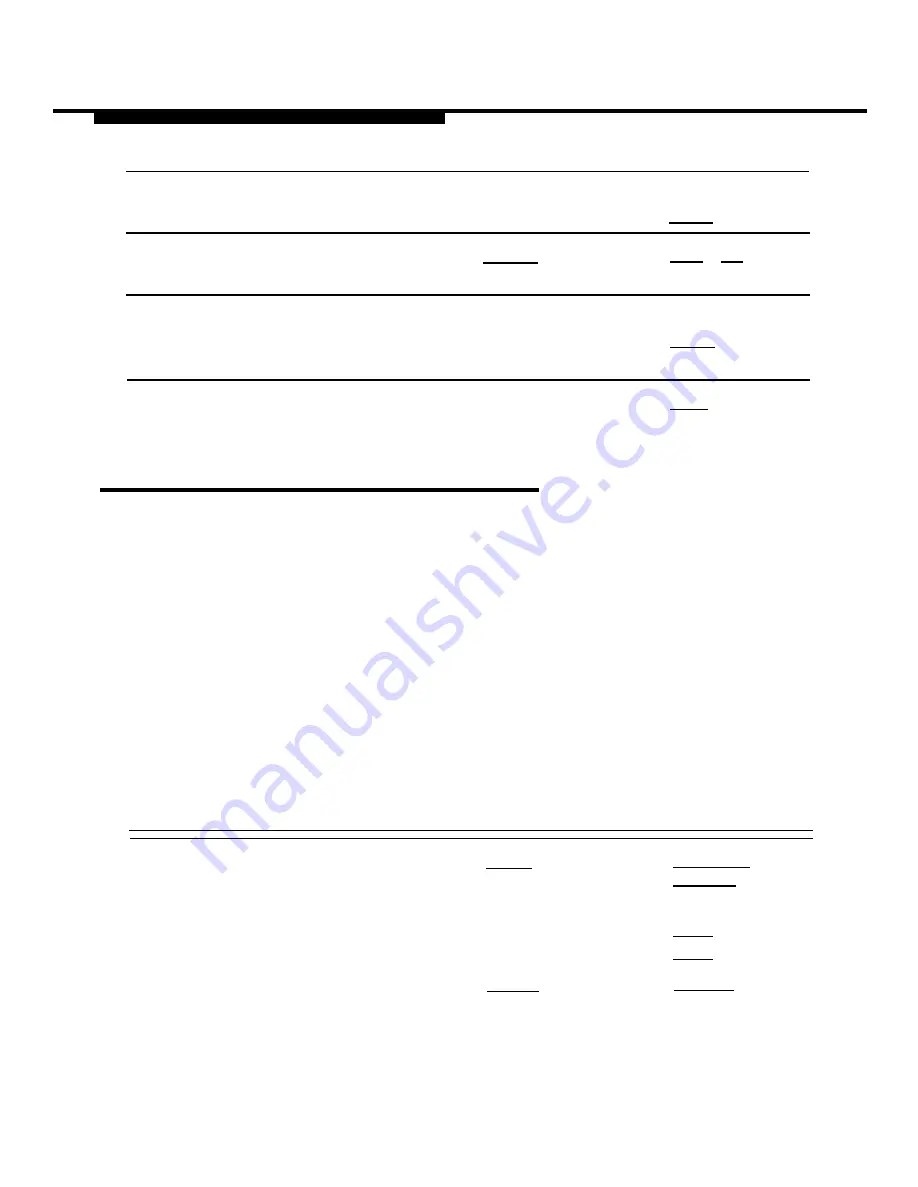
MERLIN LEGEND System Programming
7. Enter Calling Group or QCC
[nn]
[nn]
Listed Directory Number.
Enter
[F10]
8. To erase current number of
[Drop]
[Alt] + [P]
calls.
9. Enter number of calls (1-99) in
[nn]
[nn]
queue before calls are sent
Enter
[F10]
to Calling Group or QCC.
10. To return to previous menu.
E x i t
[F5]
Setting No Ring for Other Extensions
Set “No Ring” to lines assigned to Automated Attendant Service that also
appear at other telephones and to the MERLIN MAIL—ML ports.
■
Use MERLIN MAIL—ML Form 2c to identify which lines are set to
No Ring.
■
The factory setting is for lines to ring.
■
Use MERLIN LEGEND Centralized Telephone Programming to
set the lines to No Ring.
■
Use this procedure for a MERLIN LEGEND Key System only. Do
not use these instructions for a MERLIN LEGEND hybrid/PBX
System.
Step Instruction
MLX-20L
PC
1.
Enter programming mode.
[Menu]
[S][P][M]
[Enter]
[any key]
Sys Program
[F1]
E x i t
[F5]
2. Display next page of menu.
[More]
[PgUp]
4-18
Call Handling Methods
Summary of Contents for MERLIN MAIL
Page 13: ...Contents GL Glossary GL 1 IN I n d e x IN 1 vi...
Page 64: ...MERLIN MAIL ML System Programming Figure 3 1 MERLIN MAIL ML System Programming Menus 3 2...
Page 151: ...MERLIN LEGEND System Programming Figure 4 3 Immediate Call Handling Call Handling Methods 4 15...
Page 161: ...MERLIN LEGEND System Programming Figure 4 4 Delayed Call Handling Call Handling Methods 4 25...






























