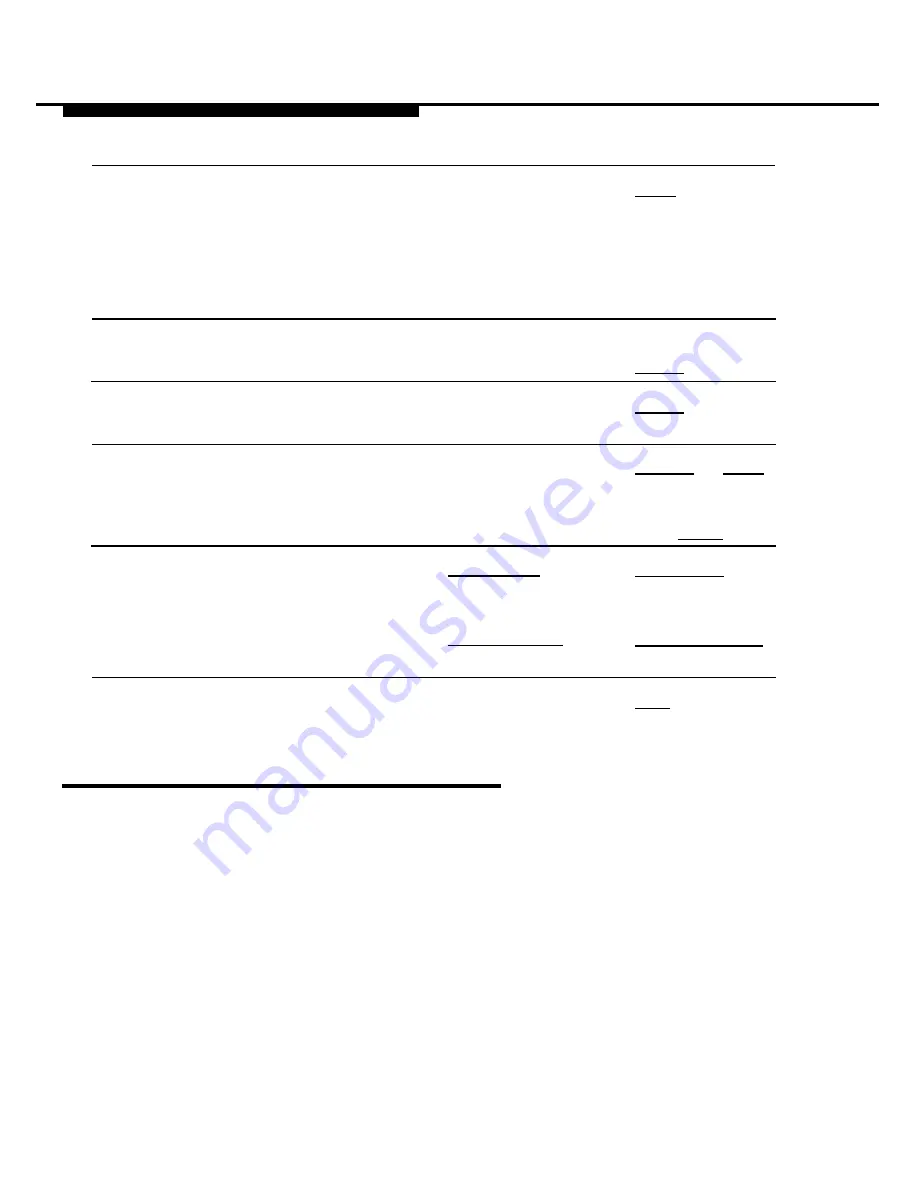
MERLIN LEGEND System Programming
4. For MERLIN LEGEND Release
Program Ext
[F1]
2.xr, select Program
Extension.
For prior releases, skip this
step.
5. Enter the extension you want
[nnn]
[nnn]
to program.
[F10]
6. Start centralized telephone
Start
[F10]
programming.
7. Select Line/Feature Button.
Press button on
[Shift] or [Alt]
console
and function
key
then [F10]
8. Select Immediate Ring
[ * ] [ 3 ] [ 7 ]
[*][3][7]
Feature for 1 line.
Select Immediate Ring
[*][3][4][7]
[ * ] [ 3 ] [ 4 ] [ 7 ]
Feature for all lines.
9. Return to previous menu.
Exit
[F5]
Setting No Ring for Other Extensions
Set lines covered by the Automated Attendant Service that appear at other
telephones and the MERLIN MAIL—ML ports to No Ring. Calls ring at the
system operator’s extension and the Delayed Call Handling extension.
■
Use MERLIN LEGEND Form 2a to determine which lines are set
to No Ring.
■
Use MERLIN LEGEND Centralized Telephone Programming to
set lines to No Ring.
Call Handling Methods
4-29
Summary of Contents for MERLIN MAIL
Page 13: ...Contents GL Glossary GL 1 IN I n d e x IN 1 vi...
Page 64: ...MERLIN MAIL ML System Programming Figure 3 1 MERLIN MAIL ML System Programming Menus 3 2...
Page 151: ...MERLIN LEGEND System Programming Figure 4 3 Immediate Call Handling Call Handling Methods 4 15...
Page 161: ...MERLIN LEGEND System Programming Figure 4 4 Delayed Call Handling Call Handling Methods 4 25...






























