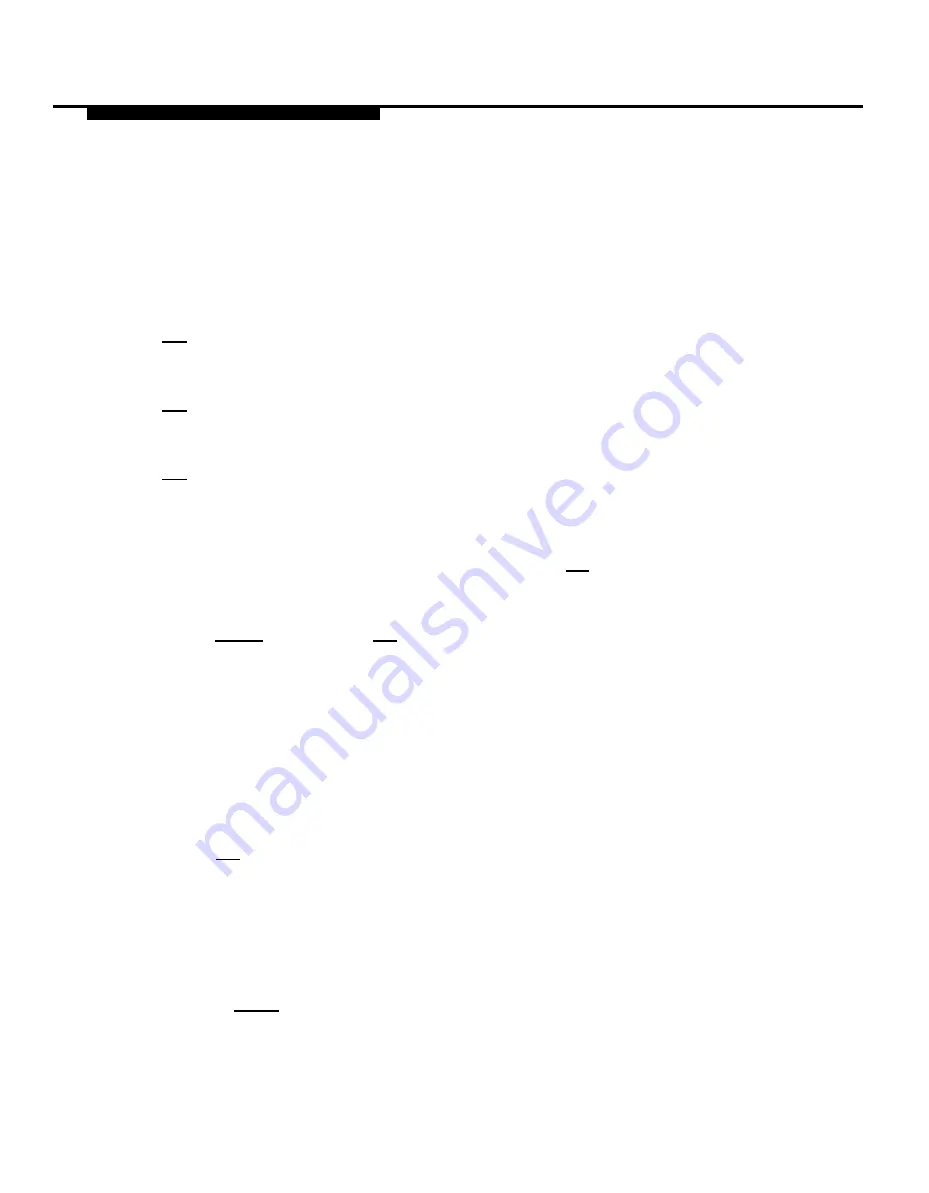
Appendix B
To program the Night Only Call Handling mailbox, follow the instructions
below:
1. Log into the MERLIN MAIL — ML system as the system administrator.
The system administrator’s name play; then the Voice Mail Activity Menu
plays.
2. [9] to program the system.
The System Administration Menu plays.
3. [4] for Mailbox programming.
The Mailbox Administration Menu plays.
4. [4] to create a new mailbox.
The system prompts you to enter the mailbox number.
5. Enter the extension number of the unassigned multiline telephone to be
used for Night Only Call Handling, followed by [#] ).
The system prompts you to enter the Class of Service (COS).
6. Enter [1][5] followed by [#] as the Class of Service assigned to this
mailbox.
—
—
If the MERLIN MAIL—ML system is set for monolingual
operation, you are prompted to enter the mailbox name. Skip to
Step 9.
If the MERLIN MAIL—ML system is set for bilingual operation,
the system prompts you to select the mailbox administration
language preference. Go to Step 7.
7. Enter [1] to select the primary system language as the Night
Only Call Handling mailbox language.
The system plays the language selected, followed by a prompt to approve
the selection.
8. Choose one:
— [*][#] to approve the language selected. Go to Step 9.
B-6
Programming the MERLIN MAIL—ML Night Only Coverage Mailbox
Summary of Contents for MERLIN MAIL
Page 13: ...Contents GL Glossary GL 1 IN I n d e x IN 1 vi...
Page 64: ...MERLIN MAIL ML System Programming Figure 3 1 MERLIN MAIL ML System Programming Menus 3 2...
Page 151: ...MERLIN LEGEND System Programming Figure 4 3 Immediate Call Handling Call Handling Methods 4 15...
Page 161: ...MERLIN LEGEND System Programming Figure 4 4 Delayed Call Handling Call Handling Methods 4 25...

































