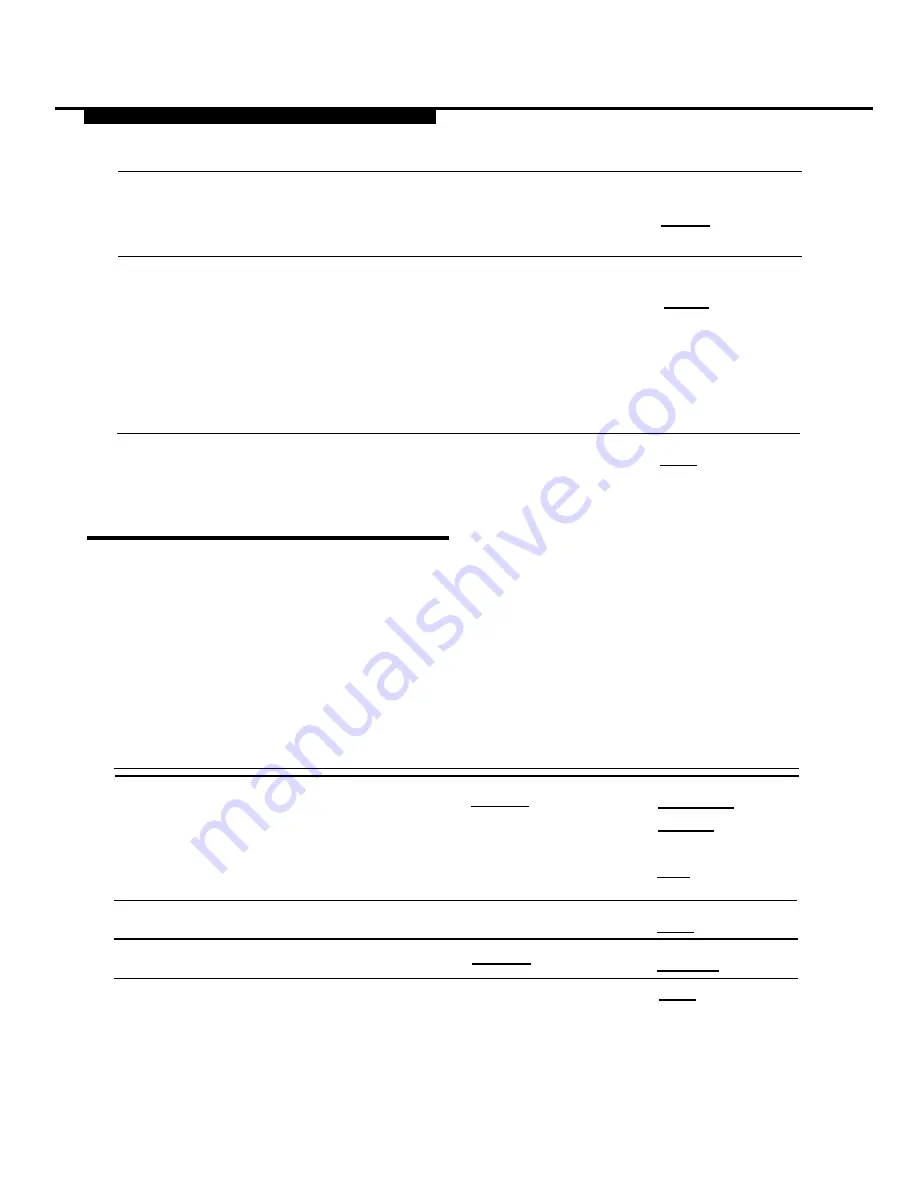
MERLIN LEGEND System Programming
8. Identify the fax machine port
[nn]
[nn]
number sending the
Enter
[F10]
indication.
9. Enter extension number of
[nn]
[nn]
phone you want to assign
Enter
[F10]
as the fax message-waiting
receiver.
Repeat for up to four
extensions.
10. Return to previous menu.
Exit
[F5]
Creating a Fax Calling Group
If there is more than one fax machine, use this procedure to assign fax
machines to a Calling Group.
■
Use MERLIN LEGEND Form 2a: System Numbering to determine
the fax extension.
■
Use MERLIN LEGEND Form 6e: Group Calling to determine
the available Calling Group Numbers.
Step Instruction
MLX-20L
PC
1 . Enter programming mode.
[Menu]
[S][P][M]
[Enter]
[any key]
Sys Program
[F1]
Exit
[F5]
2. Select Extensions.
Extensions
[F6]
3. Display next page of menu.
[More]
[PgUp]
4. Select Group Calling
Grp Calling
[F4]
4-22
Call Handling Methods
Summary of Contents for MERLIN MAIL
Page 13: ...Contents GL Glossary GL 1 IN I n d e x IN 1 vi...
Page 64: ...MERLIN MAIL ML System Programming Figure 3 1 MERLIN MAIL ML System Programming Menus 3 2...
Page 151: ...MERLIN LEGEND System Programming Figure 4 3 Immediate Call Handling Call Handling Methods 4 15...
Page 161: ...MERLIN LEGEND System Programming Figure 4 4 Delayed Call Handling Call Handling Methods 4 25...






























