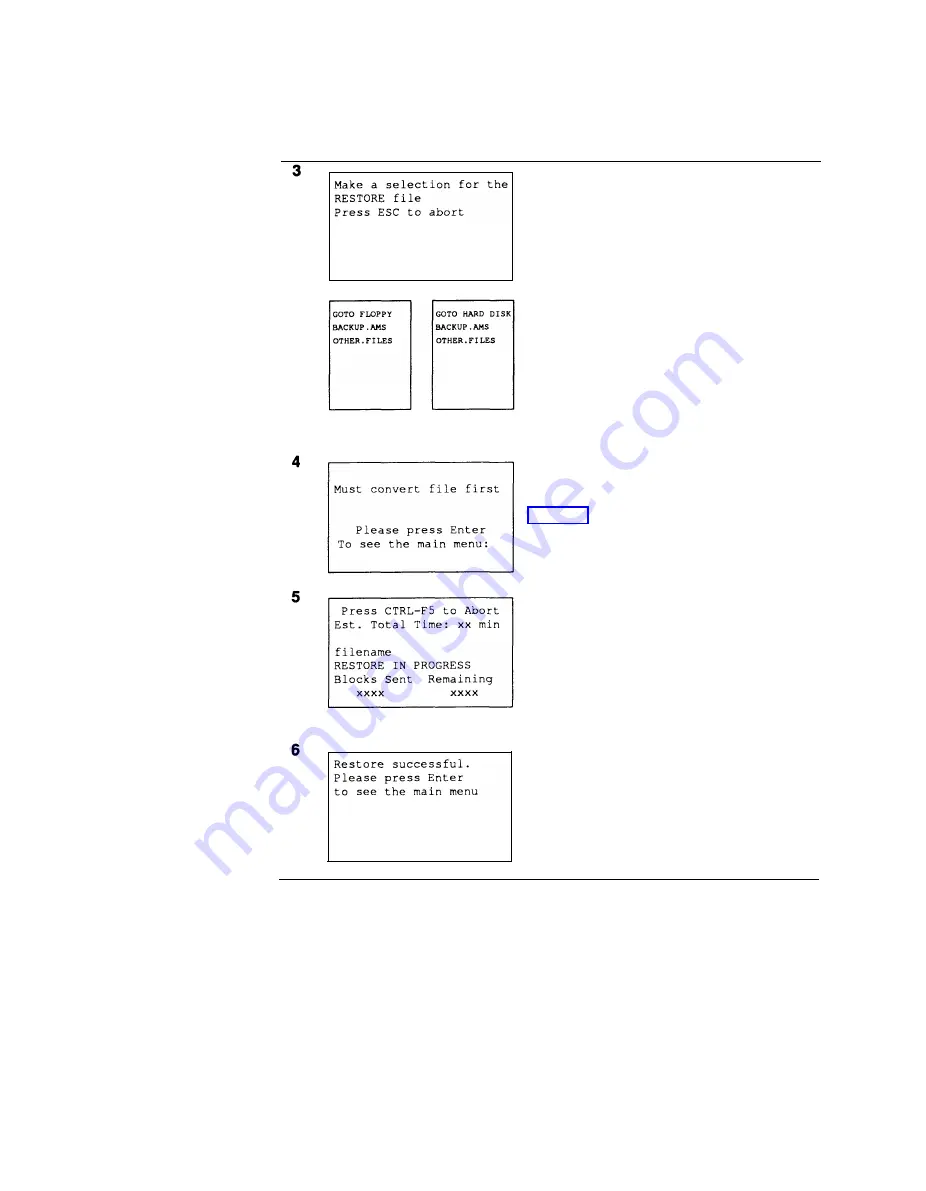
Programming with SPM
Step
Display
Instructions
You see only one of the two narrow
screens. lf you are using a floppy disk PC,
you see the
GOTO HARD DISK
screen. If
you are working on a hard disk PC, you
see the
GOTO FLOPPY
screen.
The filename shown on the
GOTO
screen
(BACKUP.AMS)
is the default name for the
backup file. Highlight
BACKUP.AMS
or, if
you have backed up to a different file,
Select
OTHER FILES
(Use the arrow keys)
and press
[
↵
].
If the file selected is in Release 1.0 or 1.1
format and the communications system is
Release 2.0, you see the screen shown in
Step 4. otherwise, go to Step 5.
Press
[
↵
]
to return to the SPM Main
Menu. For instructions on converting a
backup file to Release 2.0 format, see
“Convert” earlier in this chapter.
Wait until the screen shown in Step 6
appears.
Press
[
↵
]
to return to the SPM Main
M e n u .
System Programming
One of the main functions of SPM is to provide a method for programming the
communications system. The Sys Program option gives you access to all of the
system programming features available from the system programming console.
Complete information on system programming can be found in Chapter 2.
Using SPM
2-31
Summary of Contents for MERLIN LEGEND Release 2.0 Analog Multiline Telephone
Page 6: ...Contents iv Table of Contents ...
Page 715: ...A 2 Menu Hierarchy ...
Page 719: ...LED Displays B 4 Console LED Status ...
Page 720: ...LED Displays Table B 2 Continued Console LED Status B 5 ...
Page 725: ...General Feature Use and Telephone Programming Table C 1 Continued F e a t u r e T a b l e C 5 ...
Page 726: ...General Feature Use and Telephone Programming Table C 1 Continued C 6 Feature Table ...
Page 727: ...General Feature Use and Telephone Programming Table C 1 Continued Feature Table C 7 ...
Page 734: ...Button Diagrams Figure D 1 MLX Telephone Button Diagram Hybrid PBX Mode D 2 Button Diagrams ...






























