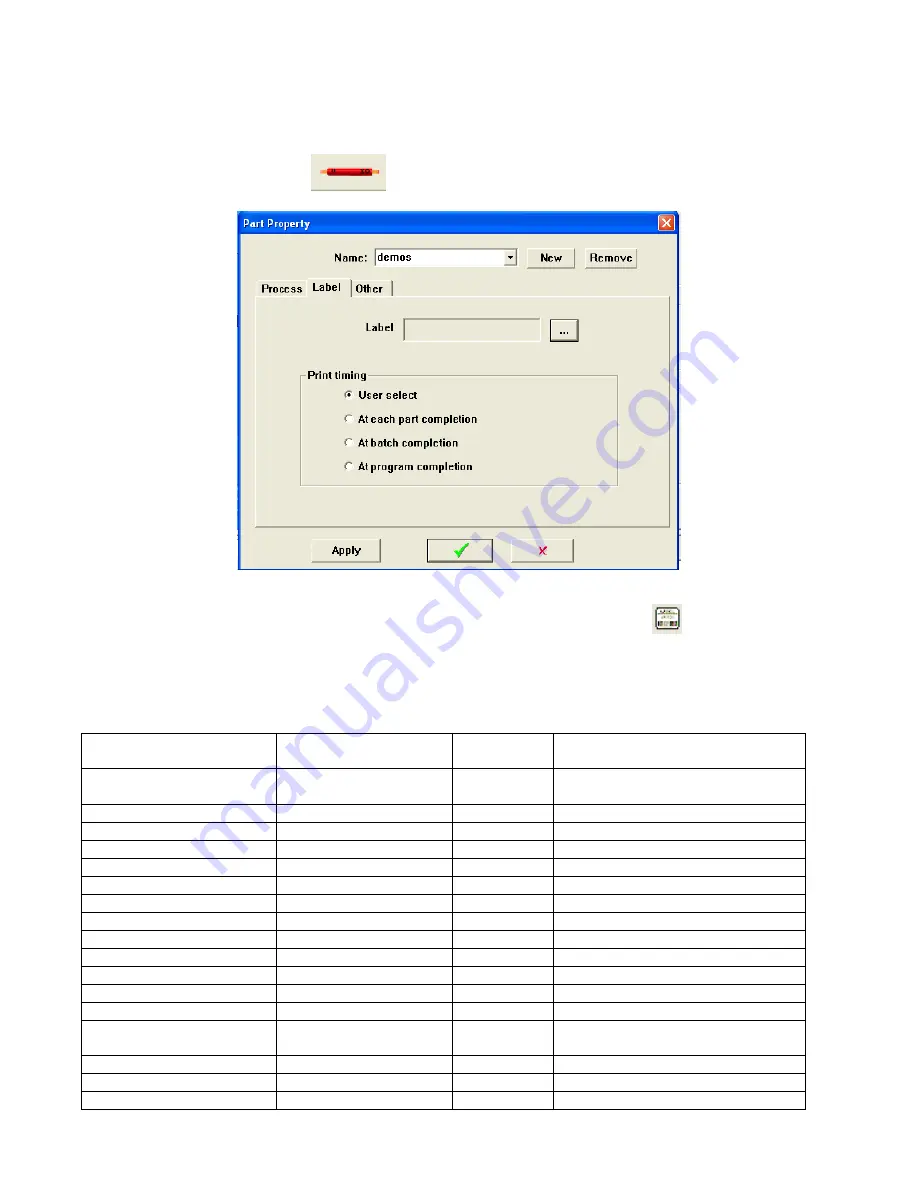
83
PRINT TIMING
You can select at what time you want the label to print.
Click on the Parts Properties Icon
to open the Parts Properties window.
Select the Print Timing you want to use;
User Select (The label will print whenever you click on the label icon
)
At each part completion (print a label after each part)
At batch completion (print a label after each batch)
At program completion (print a label after special stripping)
Variable List
Parameter Name
Value type displayed
Maximum
characters
Description
Operator
Text
32
Machine operator (or PC user)
login name
Job.Name
text
63
Name (ID of the job
Job.Description
text
126
Description of the job
Job.Parts
number
3
Number of parts in the job
Job.Harness_Programmed
number
6
Total harness loop programmed
Job.Harness_Current
number
6
Current harness loop
Part.Name
text
63
Part name (ID)
Part.Description
text
126
Part description
Part.Length
number
8
Part (wire) length
Part.Batch_Programmed
number
6
Programmed batch size
Part.Total_Programmed
number
6
Programmed total parts
Part.Batch
number
6
Parts made in current batch
Part.Total
number
6
Total parts made currently
Wire.Name
text
63
Name (ID) of the wire using to
make the part
Wire.Description
text
126
Description of the wire
PreProcess.Name
text
63
Name (ID) of the pre-process
PreProcess.Description
text
126
Description of the pre-process






























