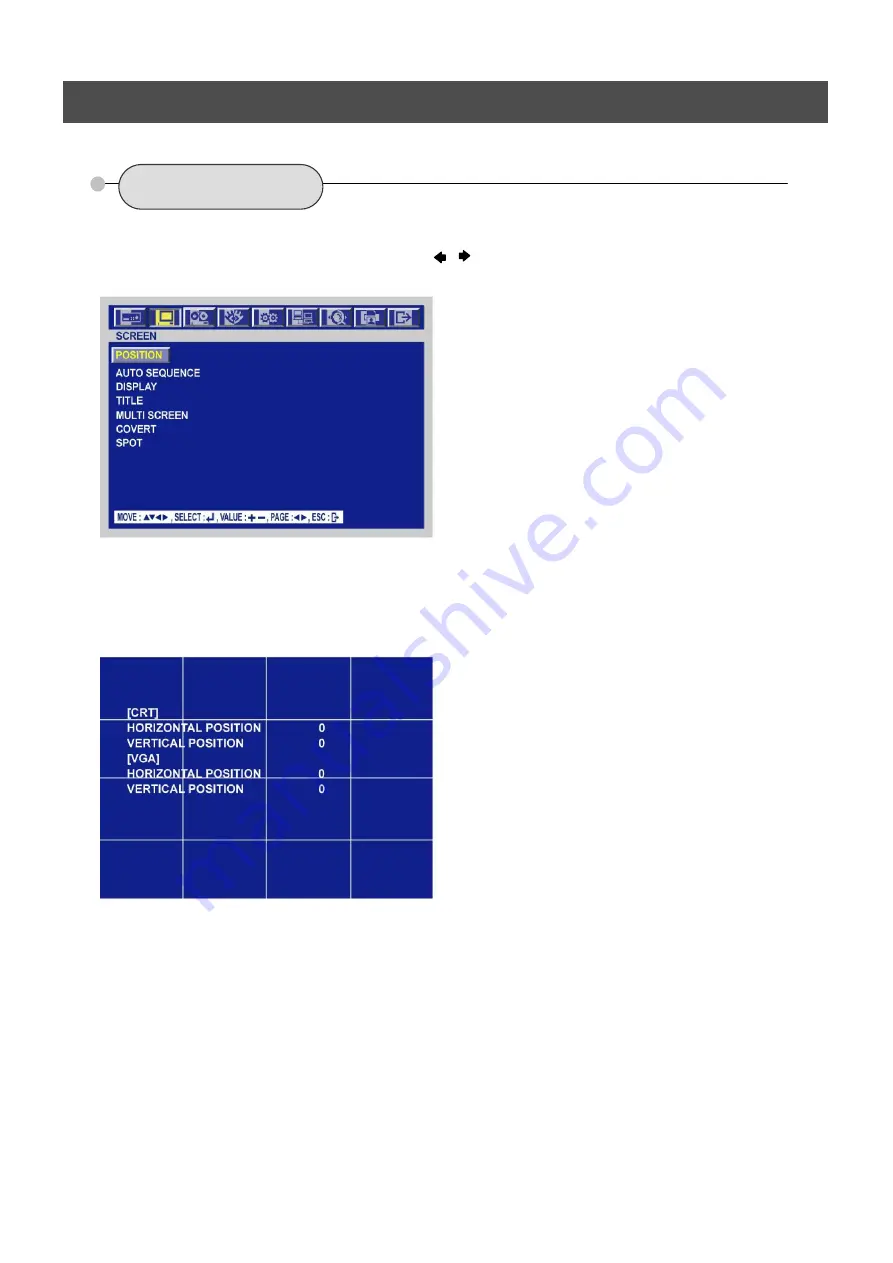
USER’S MANUAL
44
MENU
6.2 SCREEN
To set up the SCREEN menu,
Move the cursor to the SCREEN icon using the , buttons in the MENU screen.
Press the ENTER button when the cursor is on the SCREEN icon and the following items appear.
6.2.1 POSITION
At the SCREEN menu,
Press the ENTER button when the cursor is on the POSITION and the following items appear.
Change the value of the HORIZONTAL POSITION using the (-), (+) buttons or jog dial to adjust
the horizontal position of the screen.
* The value is from -4 to +4 and the default is “0”.
Change the value of the VERTICAL POSITION using the (-), (+) buttons or jog dial to adjust the
vertical position of the screen.
* The value is from -4 to +4 and the default is “0”.
To exit this POSITION menu, press the ESC button.
Summary of Contents for ANX-16480
Page 9: ...9 LOCATION AND CONTROL Chapter 3 Location and Control 3 1 FRONT PANEL CONTROLS 3 8...
Page 12: ...USER S MANUAL 12 INSTALLATION Chapter 4 Installation 4 1 TOTAL CONNECTION LAY OUT...
Page 41: ...USER S MANUAL 41 OPERATION You can click the below keys on the MENU screen with a mouse...
Page 91: ...91 HDD INSTALLATION PROCESS Chapter 9 256 Camera Integration system Block Diagram...






























