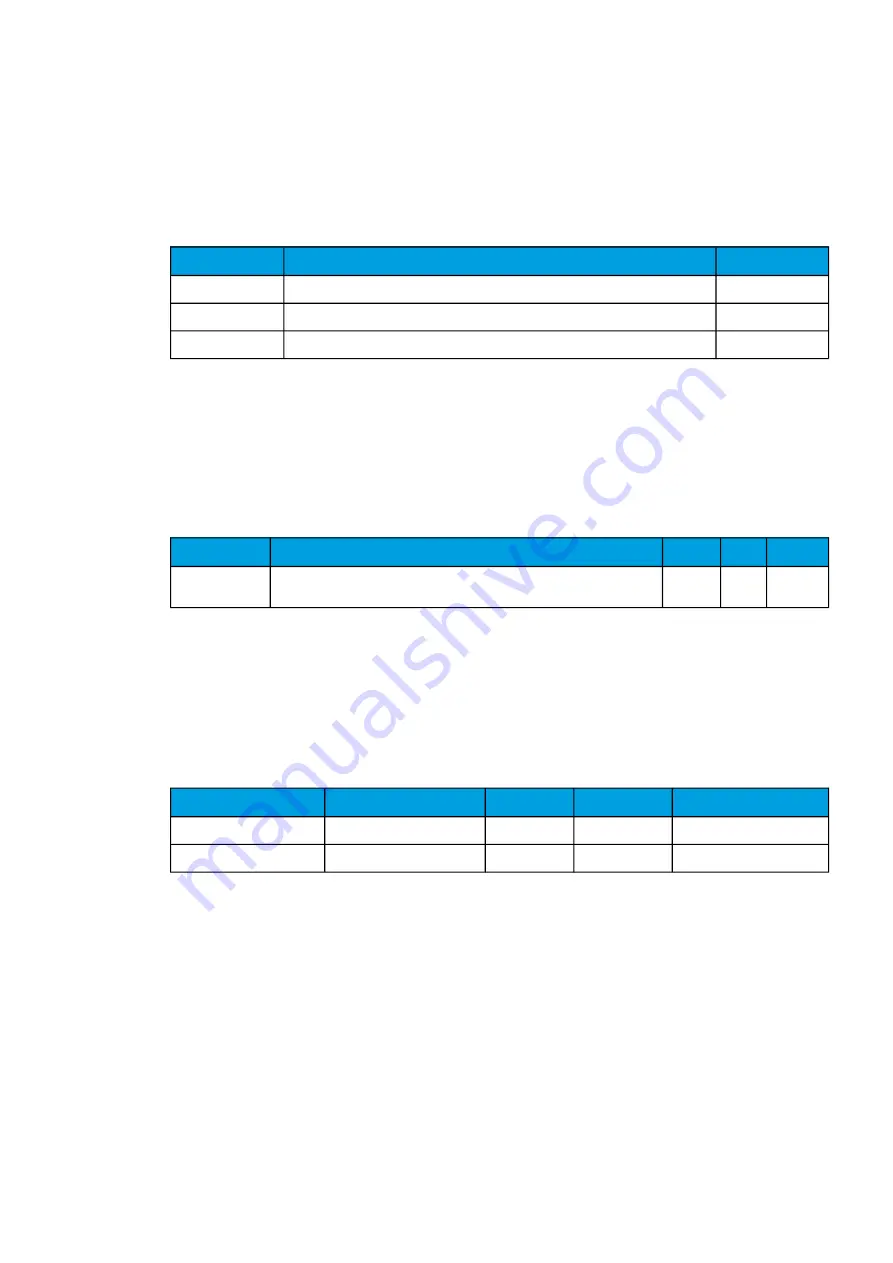
Measured input
The function block uses analog current measurement values from the residual magnitudes. The
residual voltage has to be measured for this function to operate correctly. Either the I01 or the I02
channel can be selected for residual current samples.
Table. 5.3.6 - 79. Measurement inputs of the I0int> function.
Signal
Description
Time base
U0 samples
U
0
residual voltage circular buffer of samples (in p.u.)
5 ms
I01 samples
I
0
residual current circular buffer of samples (in p.u.)
5 ms
I02 samples
I
0
residual current circular buffer of samples (in p.u.)
5 ms
The selection of the used AI channel is made with a setting parameter.
General settings
The following general settings define the general behavior of the function. These settings are static i.e.
it is not possible to change them by editing the setting group.
Table. 5.3.6 - 80. General settings of the function.
Name
Description
Range
Step
Default
Input selection
Defines which measured residual current is used by the function.
1: I01
2: I02
-
1: I01
Pick-up
The setting parameters
U0 Detect spike> and I0 Detect spike> control the pick-up of the
I0int> function. They define the maximum allowed measured residual current and voltage before action
from the function. The function constantly calculates the ratio between the setting and the maximum
value of the circular buffer.
Table. 5.3.6 - 81. Pick-up settings.
Name
Range
Step
Default
Description
U0 Detect spike >
1.00…100.00%U
n
0.01%U
n
80.00%U
n
Pick-up setting
U
0
I0 Detect spike >
0.05…40.00xI0
n
0.01xI0
n
0.50xI0
n
Pick-up setting
I
0
The pick-up activation of the function is not directly equal to the START signal generation of the
function. The START signal is allowed if the blocking condition is not active and if the threshold of the
admittance delta calculated by the input signal exceeds these settings:
• I0 Detect spike > = set admittance delta threshold
• U0 Detect spike > = set admittance delta threshold.
Read-only parameters
The relay's
Info page displays useful, real-time information on the state of the protection function. It is
accessed either through the relay's HMI display, or through the setting tool software when it is
connected to the relay and its Live Edit mode is active.
A
AQ
Q-F215
-F215
Instruction manual
Version: 2.04
139








































