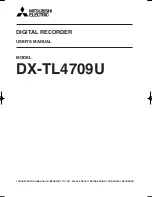45
Trouble Shooting Checklist
Scenario
Possible Reason
Solution
TV attached to the
recorder displays
“
no video
images
”
.
Power is switched
“off”
Cable connections
are not secure
Make sure the power switches
on the back panel are turned
on.
Make sure the power cable and
video/audio cables are secured.
The input source
selection of the TV
does not reflect the
actual video input
connection in back of
the TV
Make sure the connections
between TV and AnyHD
Recorder are correct and
secure.
The video format is
not supported by the
TV (e.g. the TV is not
an HDTV)
Make sure the TV is an HDTV
that supports 1080i video
resolution in minimum.
Press the
button on
remote controller to change
output resolton.
Power indicator
LED is not
illuminated.
The system may shut
down after the “sleep
time” is invoked or
when the system is
not receiving video
while in playback
mode or in
live/recording mode.
Press the
button on the
remote controller, wait for a few
seconds and check if the Power
LED is illuminated.
Power not turned
“On”
Check the power switch on the
rear panel to make sure it is
turned
“
On
”
.
Device is not starting
normally
If there is no response from the
remote controller, try turning the
power switch
“
Off
”
and
“
On
”
.
Power supply
damaged
If the suggestions above do not
remedy the problem, the power
supply may be damaged.
Unplug the power cords
immediately and contact your
dealer.
The Source LED
indicator on the
front panel is
flashing
Media source player
is not powered on or
is in standby mode
Check to see if the media
source player is turned on.
Check to see if the media
source player is sending video
(may have to press the play
button on the media source
player).