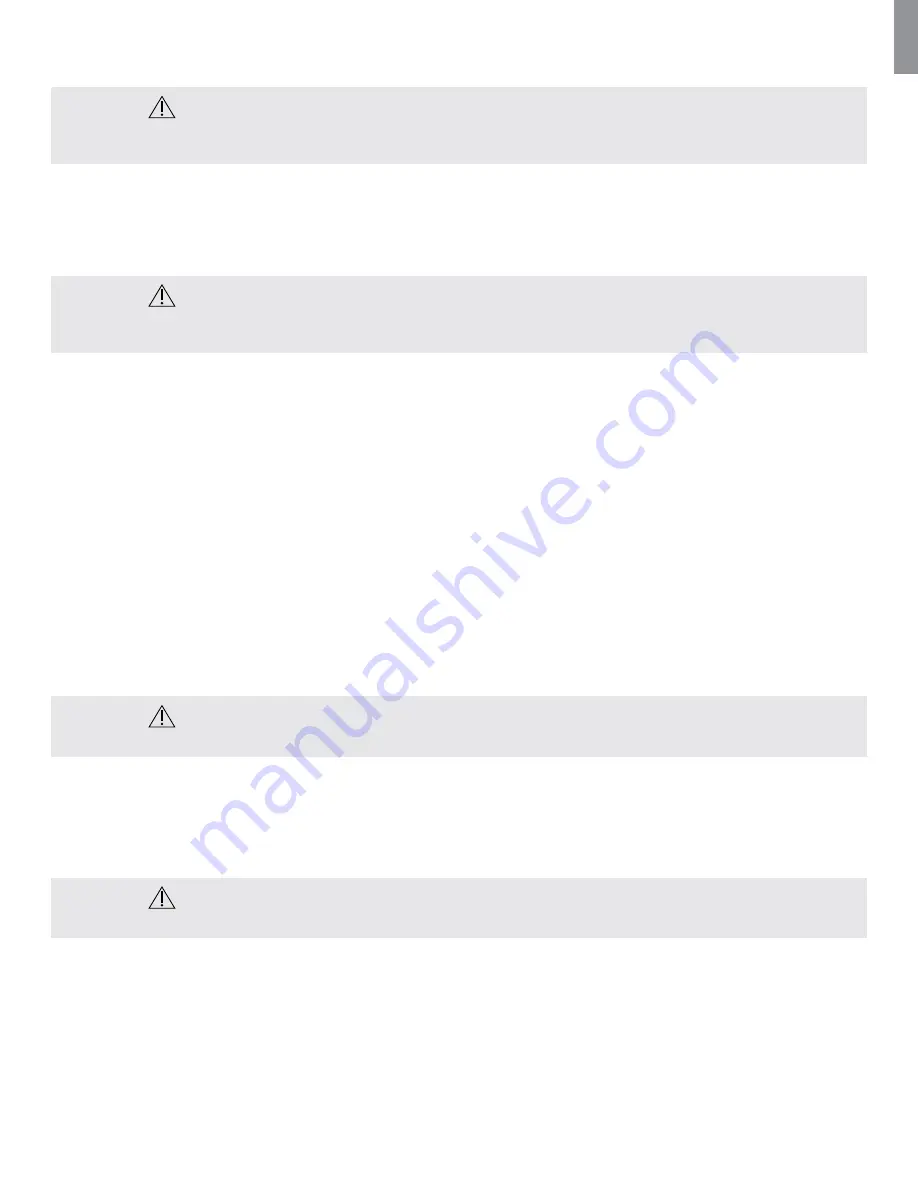
EN
14
Withdrawal of the aScope 3
WARNING
While withdrawing the aScope 3, the distal tip must be in a neutral and non-deflected position. Do not operate the bending lever, as this may result in
injury to the patient and/or damage to the aScope 3.
When withdrawing the aScope 3, make sure that the control lever is in the neutral position. Slowly withdraw the aScope 3 while watching the live image on aView.
If the aScope 3 is used more than once on the same patient during the same procedure, place it on a sterile surface in between sessions.
3.3. After Use
WARNING
• Do not attempt to clean and reuse the aScope 3 on another patient as it is a single use device.
• Always perform a visual check according to the instructions in this section before placing the aScope 3 in a waste container.
Visual check
1. Are there any missing parts on the bending section, lens, or insertion cord? If yes, then take corrective action to locate the missing part.
2. Is there any evidence of damage on the bending section, lens, or insertion cord? If yes, then examine the integrity of the product and conclude if there
are any missing parts.
3. Are there cuts, holes, sagging, swelling or other irregularities on the bending section, lens, or insertion cord? If yes, then examine the product to con-
clude if there are any missing parts.
In case of corrective actions needed (step 1 to 3) act according to local hospital procedures. The elements of the insertion cord are radio opaque.
Final steps
Disconnect the aScope 3 from the aView and dispose of the aScope 3 in accordance with local guidelines for collection of infected medical devices with
electronic components.
Switch off aView by pressing the ON/OFF button for at least 2 seconds.
The aScope 3 is a single use device. The aScope 3 is considered infected after use and must be disposed of in accordance with local guidelines for collection
of infected medical devices with electronic components. Do not soak rinse, or sterilize this device as these procedures may leave harmful residues or cause
malfunction of the device. The design and material used are not compatible with conventional cleaning and sterilization procedures
At the end of product life open up the aView and remove the batteries. Dispose of the batteries and aView separately in accordance with local guidelines.
WARNING
Clean and disinfect the aView monitor after each use according to the instructions in section 4.
4. Cleaning and Disinfection of aView
Before initial use aView must be cleaned and disinfected according to the cleaning instructions. Immediately after and before each use clean and disinfect
the aView.
WARNING
Disconnect aView from any mains power supply, remove any accessories and make sure the aView is completely turned off before cleaning and disinfection.
4.1. Cleaning
Clean the aView according to good medical practice using the below procedure:
1. Prepare a cleaning solution using a standard enzymatic detergent prepared per manufacturers recommendations. Recommended detergent: enzymatic,
mild pH: 7-9, low foaming (Enzol or equivalent).
2. Soak a sterile gauze in the enzymatic solution and make sure that the gauze is moist and not dripping.
3. Thoroughly clean the button, rubber covers, screen, external casing of the monitor and stand with the moist gauze. Avoid getting the device wet to
prevent damaging internal electronic components.
4. Using a sterile soft bristled brush that has been dipped in the enzymatic solution, brush the button until all evidence of soil is removed.
5. Wait for 10 minutes (or the time recommended by the manufacturer of the detergent) to allow the enzymes to activate.
6. Wipe the aView clean using sterile gauze that has been moistened with RO/DI water. Ensure all traces of the detergent are removed.
7. Repeat steps 1 to 6.















































