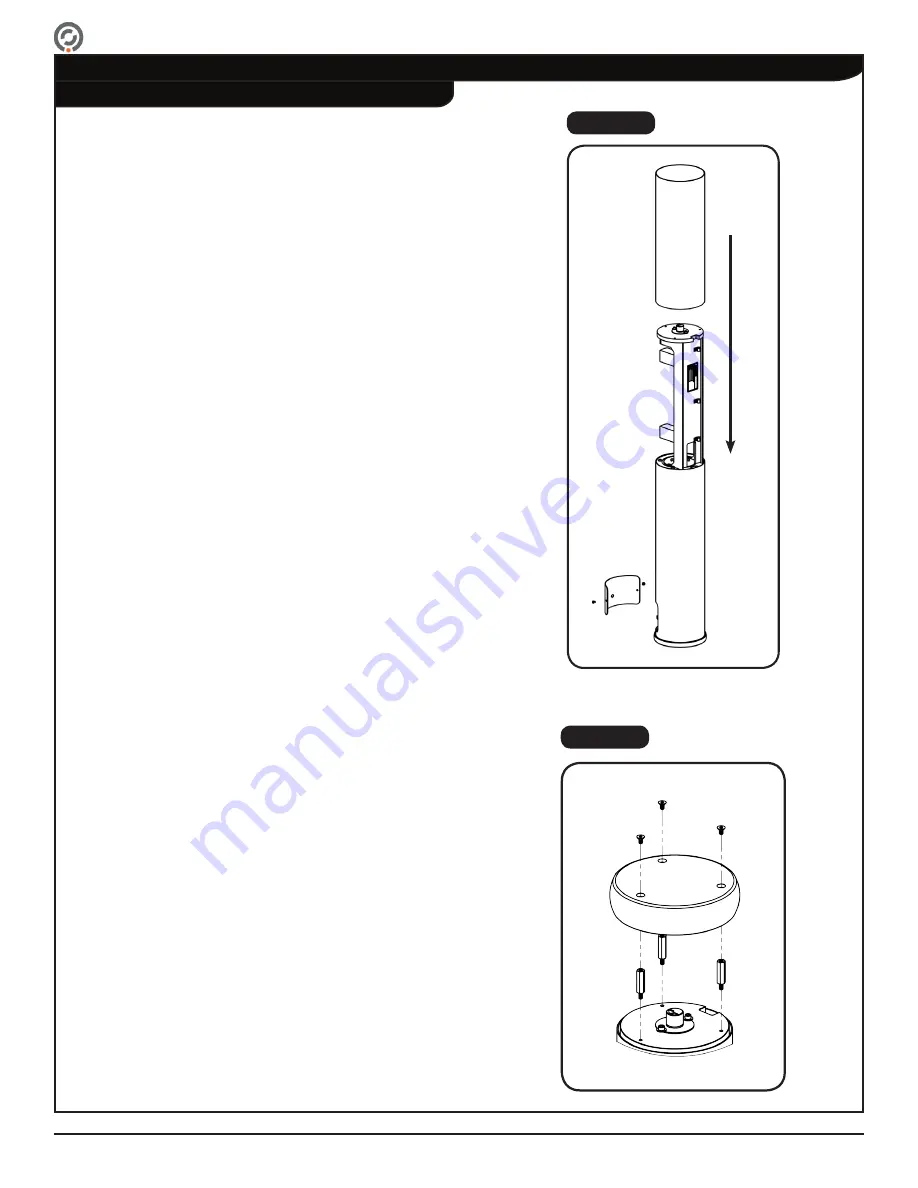
SW1000 Installation and Operation Instructions
Page 20
For Assistance: [email protected] +1 (909) 591-8431 PUD3448R2-1
Upper & Lower
Cover Installation
Figure 20
Lid Installation
Figure 21
1. Slide the lower cover over the tower assembly
[Figure 20]. Ensure the lower cover is oriented such
that the opening is aligned with the power button and
fuse assembly, and is seated properly in the base plate
groove.
2. Slide the upper cover over the tower assembly
[Figure 20]. Rotate the upper cover until the barrier
mounting holes are properly aligned.
3. Using a #2 Phillips-head screwdriver, fasten the access
cover to the tower assembly [Figure 20].
4. Using a 3/32" Allen wrench, fasten the lid to the tower
assembly [Figure 21].
Complete Installation
Covers & Lid Installation































