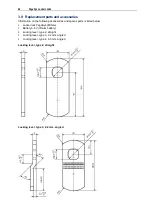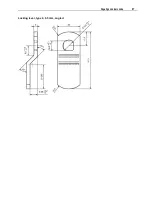70
PegaSys Operating Modes
Booking memory entry:
Card blocked
,
invalid access authorization
,
expired credential validity
, or booking
was carried out outside the specified time window.
Remedy: Change the authorizations assigned to this credential, if necessary.
Activating/deactivating the permanently open mode
If you use a credential that is equipped with the permanently open function, you can switch the PegaSys
Offline component to the
permanently open
mode, in which the door can be opened without requiring
another booking. Furthermore you can deactivate the permanently open mode again.
Activating the permanently open mode
If you hold the credential that is equipped with the permanently open function in front of the read unit for
more than three seconds, the door is switched to the "permanently open" status. Thereafter, the door
can be opened without making another booking.
Signaling:
Credential with standard function and permanently open function:
GREEN --- GREEN --- Long GREEN
Signaling for a credential that only has the permanently open function:
Long GREEN
Booking memory entry:
Door permanently open
.
Deactivating the permanently open mode
Hold the credential at the read unit of the permanently open door for more than three seconds.
This deactivates the permanently open mode.
Signaling:
Credential with standard function and permanently open function:
GREEN --- GREEN --- long RED
Signaling for a credential that only has the permanently open function:
Long RED
Booking memory entry:
Toggle closed
In the case of credentials that are equipped
only
with the permanently open function, the
activation/deactivation occurs immediately after the door fitting has read the credential.
Automatically blocking/unblocking a door
With time models, you can program the door to automatically toggle to
permanently open
mode at a specific
time on defined days of the week and to toggle back to the standard mode at another time. You can also
configure the PegaSys Offline in such a way that the door does not switch to permanently open mode
automatically, but that a manually activated permanent opening ends automatically.
Access authorizations based on place and time
You can also use time models to restrict the access authorizations of persons by defining the access points
(PegaSys Offline devices) and the time (day of the week and time).
Summary of Contents for PegaSys
Page 2: ......
Page 4: ......
Page 7: ...Installation Instructions for PegaSys Electronic Door Fittings ...
Page 8: ......
Page 34: ......
Page 35: ...Installation Instructions for PegaSys Electronic Lock Cylinders ...
Page 36: ......
Page 52: ......
Page 53: ...Installation Instructions for PegaSys Electronic Locker Locks ...
Page 54: ......
Page 61: ...PegaSys Locker Locks 57 Locking lever type 4 6 5 mm angled ...
Page 63: ...PegaSys Teach In or NetworkOnCard Operation Valid for all PegaSys offline components ...
Page 64: ......
Page 78: ......
Page 83: ......