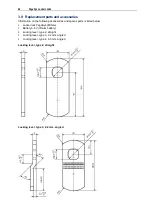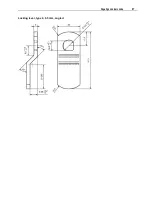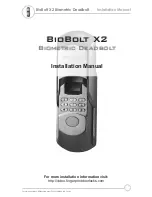Electronic Lock Cylinders of the PegaSys Series
47
In doing so, ensure the correct alignment of the contact pins of the low-power adapter towards the
emergency power contacts of the electronic knob:
If the alignment is correct and the batteries are empty, an acoustic signal is heard. If the batteries still
contain residual power then no acoustic signal is heard.
Begin exchanging the batteries. Hold the battery exchange card in front of the knob. While doing so,
hold the low-power adapter at the contact of the knob until the cover is unlocked.
2.4.4 Device reset
In the event of a system change or if a malfunction occurs, perform a reset.
Remove the batteries for this.
After the batteries are re-inserted, they can enroll a new object within two seconds.
Summary of Contents for PegaSys
Page 2: ......
Page 4: ......
Page 7: ...Installation Instructions for PegaSys Electronic Door Fittings ...
Page 8: ......
Page 34: ......
Page 35: ...Installation Instructions for PegaSys Electronic Lock Cylinders ...
Page 36: ......
Page 52: ......
Page 53: ...Installation Instructions for PegaSys Electronic Locker Locks ...
Page 54: ......
Page 61: ...PegaSys Locker Locks 57 Locking lever type 4 6 5 mm angled ...
Page 63: ...PegaSys Teach In or NetworkOnCard Operation Valid for all PegaSys offline components ...
Page 64: ......
Page 78: ......
Page 83: ......