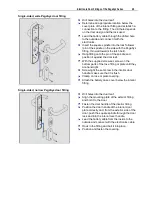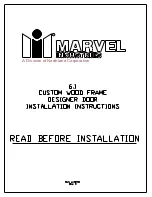24
Electronic Door Fittings of the PegaSys Series
Lead the battery cable of the interior fitting to the outside through a drilled hole. The drill hole depends
on the door design and the lock used.
Hook in the interior door plate.
Position the door handle of the interior door plate correctly.
Push in the square spindle from the exterior door side through the door lock and into the interior door
handle.
Connect the battery cable with the electronics cable.
Mount the exterior door plate onto the mounting plate.
Mounting "Back to Back"
PegaSys "Back to Back" can only be installed indoors.
For "Back to Back" mounting, two PegaSys door fittings are installed on one door. This makes electronic
access control possible on both sides.
PegaSys "Back to Back" with wide door fittings
PegaSys "Back to Back" with narrow door fittings
Special bolted joints are included in the scope of delivery.
From the inside, tighten both mounting plates onto each other.
Align mounting plates with mounting cylinder.
Shorten the square spindle from the pin side (door thi 3 mm)
Insert shortened square spindle into the lock follower and hook fittings into the base plate from both
sides.
Align fittings with mounting cylinder and secure to the mounting plate.
Mounting with inside battery case / Variant 2: screw-mount - for outdoor use
For outdoor use, the battery case has to be mounted in the protected indoor area!
Points to Note:
This variant is only possible in combination with AAA batteries! If the follower is divided,
you have to adapt the spindle (measure and saw to size).
Summary of Contents for PegaSys
Page 2: ......
Page 4: ......
Page 7: ...Installation Instructions for PegaSys Electronic Door Fittings ...
Page 8: ......
Page 34: ......
Page 35: ...Installation Instructions for PegaSys Electronic Lock Cylinders ...
Page 36: ......
Page 52: ......
Page 53: ...Installation Instructions for PegaSys Electronic Locker Locks ...
Page 54: ......
Page 61: ...PegaSys Locker Locks 57 Locking lever type 4 6 5 mm angled ...
Page 63: ...PegaSys Teach In or NetworkOnCard Operation Valid for all PegaSys offline components ...
Page 64: ......
Page 78: ......
Page 83: ......