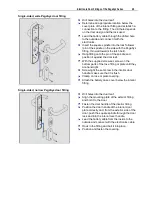Electronic Door Fittings of the PegaSys Series
29
1.3.5 Switchover to daylight saving time, leap year
The PegaSys Offline components automatically switch to daylight saving time and back. The switchover is
performed in acc. with EU directive 2000/84/EC.
The PegaSys Offline components also detect leap years automatically.
1.3.6 Cleaning instructions
The devices are made of top quality stainless steel. This stainless steel is extremely durable and is featured
by a smooth, matt-finished surface and a high resistance against wear and tear, corrosion and abrasion.
Please observe the instructions given below to avoid damaging the naturally formed protective coating
when handling or cleaning stainless steel products.
§
Do not use any ferritic auxiliaries such as steel wool, brush or abrasive paper to repair defects on the
steel surface. These materials can damage the protecting passive layer that has been formed on the
steel surface. It is there where the surface begins to corrode.
§
Professional installation and the use of adequate fasteners prevent natural, atmospheric exposure
corrosion. Do not use screws that were made of or anodized with less noble metals as fasteners.
§
Stainless steel products have to be cleaned at regular intervals if you want to prevent impurities or rust
depositing on the surface. Simply clean the surface using adequate detergents and sufficient water for
rinsing.
§
Besides regular cleaning, we recommend applying an additional protective coat on the surface using
adequate, commercially available preservative agents or caring oil.
§
We recommend testing the effect of highly aggressive fluids or chemical solutions prior to contact with
stainless steel products. If in doubt, contact the manufacturer.
1.3.7 Resetting the door fitting
In the event of a system change or if a malfunction occurs, perform a reset.
Hold the
service card (not the facility card!)
in front of the reading unit and press the reset button.
In the case of LEGIC, the service card stamp is 20A0FF000000.
The fitting flashes in orange.
Summary of Contents for PegaSys
Page 2: ......
Page 4: ......
Page 7: ...Installation Instructions for PegaSys Electronic Door Fittings ...
Page 8: ......
Page 34: ......
Page 35: ...Installation Instructions for PegaSys Electronic Lock Cylinders ...
Page 36: ......
Page 52: ......
Page 53: ...Installation Instructions for PegaSys Electronic Locker Locks ...
Page 54: ......
Page 61: ...PegaSys Locker Locks 57 Locking lever type 4 6 5 mm angled ...
Page 63: ...PegaSys Teach In or NetworkOnCard Operation Valid for all PegaSys offline components ...
Page 64: ......
Page 78: ......
Page 83: ......