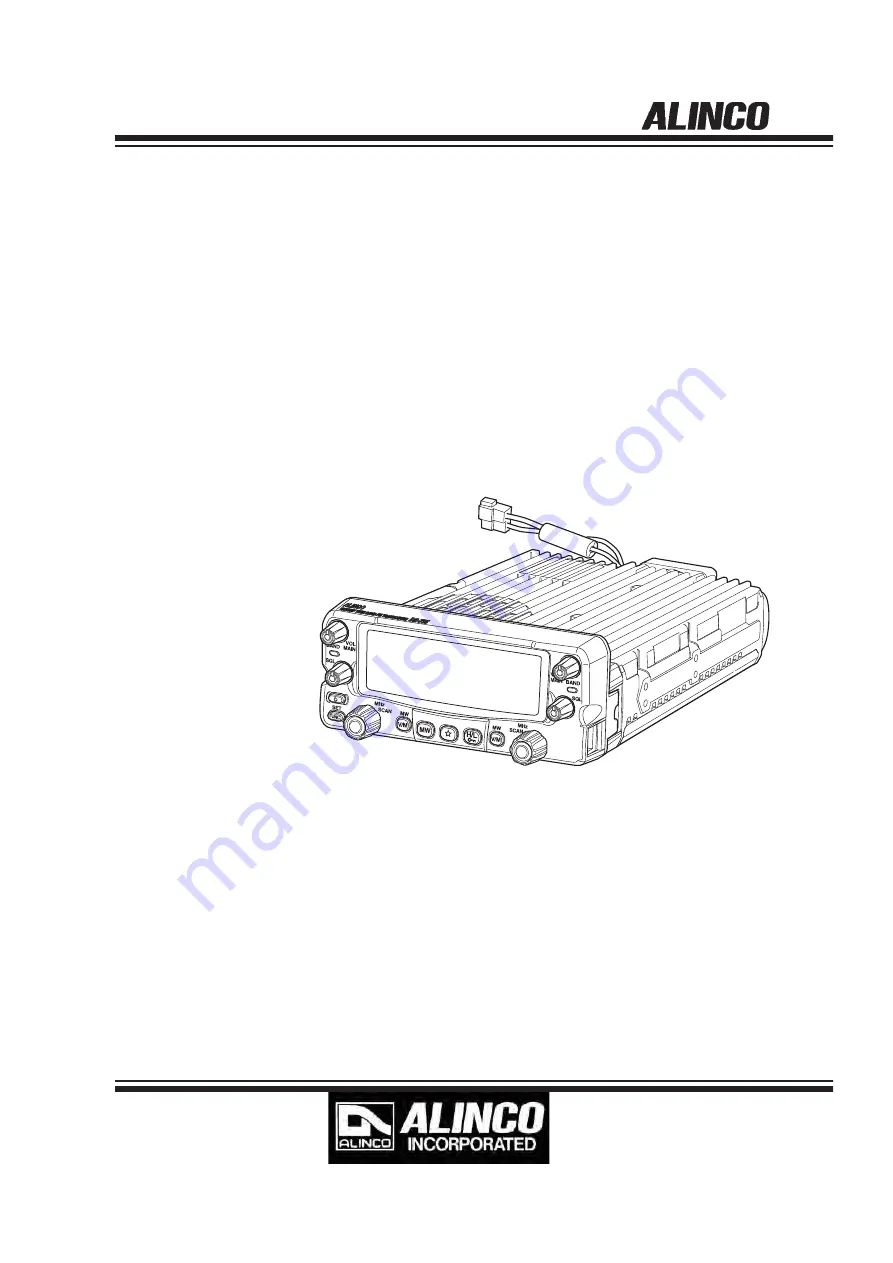
DR-735T/E
Instruction Manual
Thank you for purchasing your new Alinco radio.
This Instruction manual contains important safety and operating instructions. Please read
this manual carefully before using the product and keep it for future reference.
VHF/UHF TWIN BAND FM RADIO