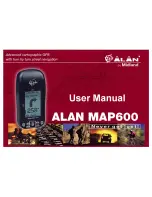MAP 600 – User’s Manual
Page 9
4.3 Recharging of rechargeable batteries
The type of battery we recommend is a high-capacity (at least 1.700 mAh), rechargeable Ni-MH (Nickel-metal hydrate).
Ni-MH batteries have a better capacity compared to normal Ni-Cd batteries, and are less likely to produce a “memory
effect” reaction (for further details on memory effect, refer to par.4.3.b). There are two ways to recharge batteries:
Separate recharging of batteries (outside the receiver)
– use a suitable, external battery charger (not supplied) to charge the
batteries before putting them into the receiver. Recharge time varies according to the type of charger and the capacity of the batteries
utilized.
Charge the batteries while they are in the receiver
– use the optional car battery charger. This is connected to the appropriate socket
3V Max
on the receiver.
!
Do not attempt to charge alkaline batteries or other non-rechargeable batteries. Ensure that only 2 recommended
rechargeable Ni-MH batteries are used in the battery well of the receiver, with the battery charger connected. Attempting
to recharge other types of batteries (i.e. alkaline or manganese) is extremely dangerous. Non-rechargeable or unsuitable
batteries may leak liquid, explode, or burn and cause serious damage!
!
Ensure that the original charger is used. Using an unsuitable battery charger or batteries may damage your receiver or
cause explosions or personal injury. When in doubt, contact your supplier.
4.3.a
Battery charge check
When the device is being used, the
Satellite
and also the
MAP
page (screen) continuously display the battery charge
icon. The internal part of the icon displays the remaining battery charge: a full icon indicates the higher battery charge; an
empty icon indicates a low battery charge. To switch to the
Satellite
page, please refer to par.7.1.
2
Similar to fuel indicators on vehicles, what is displayed is not proportional to the actual charge (e.g., a half-full battery icon does
not indicate exactly half of the remaining battery charge). Furthermore, this indication varies according to the type of batteries used
(alkaline or rechargeable Ni-MH).
4.3.b
Memory effect on rechargeable batteries
Rechargeable Ni-MH batteries (Nickel-metal hydrate) have almost no “memory effect”. This memory effect results in a
drastic reduction of the operating autonomy of the device, and it is triggered if the batteries are regularly recharged
without completely discharge them and/or when the batteries are not completely recharged. To avoid this memory effect:
•
When possible, recharge batteries only once they have been completely discharged (i.e. until the receiver turns
off during normal use).
•
Do not disconnect the battery charger before the batteries are completely recharged.
•
Completely discharge and recharge your batteries at least twice a month.
In any case, the most effective solution in order to avoid memory effect is an alternate use of two sets of batteries,
keeping one set charged on hand while the other one is in use by the GPS.
To completely remove the memory effect, completely discharge and recharge the batteries at least three or four times
before using them again.
2
Memory effect should not be confused with the normal life of the batteries, which is made up of 300-400 charge/discharge cycles
on average. It is normal that the operating capacity of the batteries is reduced when the batteries reach the end of their life. When
this happens, please substitute the entire set of batteries.
Remaining
battery power
icon
Summary of Contents for MAP600
Page 1: ......