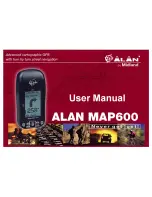MAP 600 – User’s Manual
Page 2
Table of Contents
1.
Important Warnings................................ ................................ ................................ ................ 4
1.1
Symbols used............................................................................................................................... 4
1.2
Warnings ...................................................................................................................................... 4
2.
Introduction ................................ ................................ ................................ ............................ 5
2.1
Your MAP 600 .............................................................................................................................. 5
3.
Description of MAP 600................................ ................................ ................................ .......... 6
3.1
Buttons and controls .....................................................................................................................6
3.1.a
Front Panel.......................................................................................................................................................6
3.1.b
Back Panel and Connections ..........................................................................................................................6
4.
Preparation of the Navigator................................ ................................ ................................ .. 8
4.1
Unpacking .................................................................................................................................... 8
4.2
Installation of batteries .................................................................................................................. 8
4.2.a
Types of useable batteries ..............................................................................................................................8
4.2.b
Installation procedure ...................................................................................................................................... 8
4.3
Recharging of rechargeable batteries ............................................................................................ 9
4.3.a
Battery charge check....................................................................................................................................... 9
4.3.b
Memory effect on rechargeable batteries....................................................................................................... 9
4.3.c
Installing a CF memory card .........................................................................................................................10
4.4
Optional Accessories .................................................................................................................. 10
5.
The first time you use your MAP 600 ................................ ................................ .................. 11
5.1
Turning MAP 600 on/off .............................................................................................................. 11
5.2
Initialization of GPS receiver........................................................................................................ 11
5.2.a
Positioning and first start up..........................................................................................................................11
5.2.b
Initialization ....................................................................................................................................................12
5.2.c
Establishing your position..............................................................................................................................12
6.
Introduction of AutoRoute Concept ................................ ................................ .................... 12
7.
Main pages ................................ ................................ ................................ ........................... 12
7.1
Selecting the main pages ............................................................................................................ 13
7.2
Rotating the main pages ............................................................................................................. 13
7.3
Display backlight......................................................................................................................... 14
7.4
Adjusting the display contrast ...................................................................................................... 14
8.
Navigating the Command Menus ................................ ................................ ........................ 15
8.1
System Setting Menu.................................................................................................................. 15
8.2
Set 1 .......................................................................................................................................... 16
8.2.a
Backlight.........................................................................................................................................................16
8.2.b
Navigation Mode ............................................................................................................................................ 16
8.2.c
NMEA Output.................................................................................................................................................16
8.2.d
Map Direction.................................................................................................................................................16
8.2.e
Beeper............................................................................................................................................................16
8.3
Set2 ........................................................................................................................................... 17
8.3.a
Units ...............................................................................................................................................................17
8.3.b
Language .......................................................................................................................................................17
8.3.c
DMS Format...................................................................................................................................................17
8.3.d
Waas/Egnos...................................................................................................................................................17
8.4
Format........................................................................................................................................ 17
8.5
Datum ........................................................................................................................................ 18
8.6
Set AR........................................................................................................................................ 18
8.7
Time........................................................................................................................................... 18
8.8
Main Menu.................................................................................................................................. 19
8.8.a
Viewing of system information ......................................................................................................................19
8.8.b
Files in CF ......................................................................................................................................................20
9.
Description of main GPS pages................................ ................................ ........................... 21
9.1
Satellite page.............................................................................................................................. 21
9.1.a
Navigation/Simulation.................................................................................................................................... 21
9.2
Map page ................................................................................................................................... 22
9.2.a
Search (Search Objects) ...............................................................................................................................23
9.2.b
Nearest Search (Search of Nearest References).........................................................................................23
9.2.c
MapInfo (Show Map Information)..................................................................................................................24
9.2.d
Shortcut On/Off.............................................................................................................................................. 24
9.2.e
Navigation (Navigator Setting Menu)............................................................................................................ 24
9.2.f
Map Scale ......................................................................................................................................................24
9.2.g
Setup Map......................................................................................................................................................25
9.2.h
Navigator Menu (diagram 6)..........................................................................................................................26
9.3
Data page................................................................................................................................... 27
9.3.a
Trip Reset.......................................................................................................................................................27
9.3.b
Change Field..................................................................................................................................................27
9.4
Compass Page ........................................................................................................................... 28
9.4.a
Change Next WP (Change Waypoint).......................................................................................................... 28
Summary of Contents for MAP600
Page 1: ......