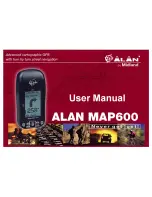MAP 600 – User’s Manual
Page 12
5.2.b
Initialization
1. Press the button twice, or press once and move the Joystick up or down to highlight
Main Menu
, and
press
to confirm). The main menu will appear:
2. Move the Joystick up or down to select
Cold Start
(initialization), then press the
button to confirm: the
receiver will be initialized and the
Satellite
page will appear on the screen again, now with the message
Acquiring Sats
on the lower part of the screen.
3.
As the satellites are located, the page will fill up with new data and symbols. For further details on the
Satellite
page, please refer to par 9.1.
5.2.c
Establishing your position
1. Once at least three satellites have been acquired, the coordinates about your position appear on the lower part
of the screen, and the
Map
page will be automatically displayed. For further details about this page, please
refer to Chapt. 9.2.
2. The GPS is now ready to navigate, as the
Map
page shows your position and direction on the displayed map.
However, there are many options available for MAP 600, so we suggest to proceed reading this manual in order
to better understand the meaning of various indications and fully use your GPS. In particular, we suggest to
carry out the settings described in par. 8.1.
6. Introduction of AutoRoute Concept
With Alan MAP600 you will be able to use the GPS as Navigator, so it is necessary to briefly introduce this concept and
its terminology in order to better understand this manual.
Alan MAP600 allows you to create two different kinds of Route:
1. Traditional Route
2. Auto Route
You can find below the main differences:
a)
Traditional Route
The Traditional Routes consist of at least two or more waypoints that specify a route to a destination. You can specify up
to 50 routes, each of them with up to 150 waypoints. This function drives you from the first to each of the following
waypoints of the route until you complete your journey, although the Navigator will calculate a straight virtual route, not
considering the roads reported on the cartography.
b)
Auto Route
Differently from the traditional routes, this function allows to calculate a route proceeding along the roads reported on the
cartography. An Auto Route can be calculated by entering a set of points where you are going to pass, or simply
indicating the arrival point, in order to let MAP600 driving you to the destination.
Alan MAP600 can store up to 20 routes, with up to 11 points (waypoints) each.
7. Main pages
All the necessary information about the MAP 600’s functions are reported on four main pages (screen):
•
Satellite
(start-up page) – This page monitors GPS satellite signals, as described in the previous paragraph.
For further details, please refer to par.9.1.
•
Map
– This page indicates your position with respect to the map loaded into your receiver, the route you are
following, the reference points (waypoints), and other geographical details. For further information, please refer
to par.9.2.
•
Data
– This page displays in detail the data received from the GPS system: position, running speed, travel
distance, elapsed time from the beginning of the trip, remaining time to the end of the trip, altitude, etc. For
further details, please refer to par.9.3.
•
Compass
(direction pointer) – This page is similar to a compass that indicates the moving direction and other
parameters, useful during movement. For further details, please refer to par.9.4.
2
The above listed pages may vary slightly according to the software version.
Summary of Contents for MAP600
Page 1: ......