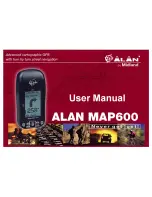MAP 600 – User’s Manual
Page 15
8. Navigating the Command Menus
Each page displays a series of options and settings that can be accessed through the command menu. You can navigate
the menus with the following procedure:
a) Press the (menu) button: the display will show the menu options for the selected page; for example, the
following options are available under the
Map
menu:
b) Move the Joystick up or down to highlight the desired option.
c) Press the
button (confirm) to set the option.
d) Select other options as desired, repeating steps 2 and 3, as will be further described ahead in the paragraphs
outlining each function. During these operations, you can also go back to a previous level by pressing the
button.
2
Important!
The last two options,
System Setting
and
Main Menu
, are available on every page and allow, respectively, to
personalize the GPS (backlighting mode, map orientation, units of measurement, etc) and quickly access to the functions
(geographical reference settings, routes, etc) more frequently used. Please refer to par. 8.1 and 8.8 for details about using the
System Setting
and
Main Menu
menus.
2
You can quickly access to the
Main Menu
from any page by pressing the
button twice.
2
Sometimes, you will be asked to confirm or cancel the settings you have selected by pressing the check
or cross
buttons respectively. These functions can always be accessed using the Joystick and the
button.
8.1 System Setting Menu
This menu allows you to personalize the receiver in order to optimize the operation according to your needs. You can
recall this menu from any main page, as described above.
The available options are the following (further details below):
1. Set1
•
Backlight
•
Navigation mode
•
Nmea output
•
Map direction
•
Beeper
2. Set2
•
Units
•
Language
•
DMS Format
•
Waas/Egnos
3. Format
4. Datum
5. Set AR
•
Route Optimize
•
Avoid Highway
•
Auto Zoom In
•
Road Match
6. Time
•
Current Time
•
Adjust Time
To modify an option:
a) From any page, press the
button, then select
System Setting
using the Joystick.
b) Press the
button to confirm.
Summary of Contents for MAP600
Page 1: ......