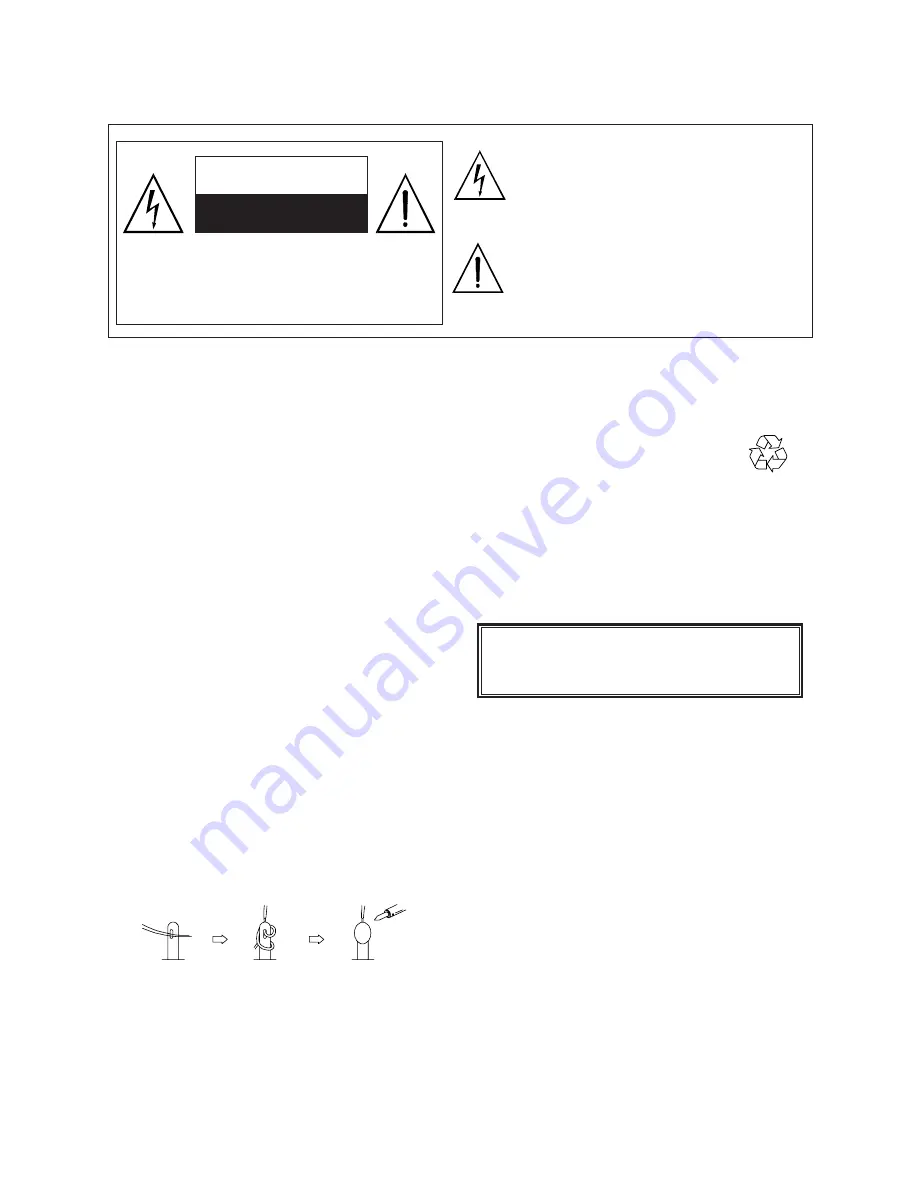
Safety Precaution
PRECAUTIONS DURING
SERVICING
1. In addition to safety, other parts and
assemblies are specified for conformance with
such regulations as those applying to spurious
radiation. These must also be replaced only
with specified replacements.
Examples: RF converters, tuner units, antenna
selection switches, RF cables, noise-blocking
capacitors, noise-blocking filters, etc.
2. Use specified internal Wiring. Note especially:
1) Wires covered with PVC tubing
2) Double insulated wires
3) High voltage leads
3. Use specified insulating materials for hazardous
live parts. Note especially:
1) Insulating Tape
2) PVC tubing
3) Spacers (insulating barriers)
4) Insulating sheets for transistors
5) Plastic screws for fixing micro switches
4. When replacing AC primary side components
(transformers, power cords, noise blocking
capacitors, etc.), wrap ends of wires securely
about the terminals before soldering.
5. Make sure that wires do not contact heat
generating parts (heat sinks, oxide metal film
resistors, fusible resistors, etc.)
6. Check if replaced wires do not contact sharply
edged or pointed parts.
7. Make sure that foreign objects (screws, solder
droplets, etc.) do not remain inside the set.
The lightning flash with arrowhead symbol,
within an equilateral triangle, is intended to
alert the user to the presence of uninsulated
“dangerous voltage” within the product’s enclo
sure that may be of sufficient magnitude to
constitute a risk of electric shock to persons.
The exclamation point within an equilateral
triangle is intended to alert the user to the
presence of important operating and
maintenance (servicing) instructions in the
literature accompanying the appliance.
CAUTION: TO REDUCE THE RISK OF
ELECTRIC SHOCK, DO NOT REMOVE COVER
(OR BACK). NO USER-SERVICEABLE PARTS
INSIDE. REFER SERVICING TO QUALIFIED
SERVICE PERSONNEL ONLY.
CAUTION
RISK OF ELECTRIC SHOCK
DO NOT OPEN
MAKE YOUR CONTRIBUTION
TO PROTECT THE
ENVIRONMENT
Used batteries with the ISO symbol
for recycling as well as small accumulators
(rechargeable batteries), mini-batteries (cells) and
starter batteries should not be thrown into the
garbage can.
Please leave them at an appropriate depot.
WARNING:
Before servicing this TV receiver, read the
SAFETY INSTRUCTION and PRODUCT
SAFETY NOTICE.
SAFETY INSTRUCTION
The service should not be attempted by anyone
unfamiliar with the necessary instructions on this
apparatus. The following are the necessary
instructions to be observed before servicing.
1. An isolation transformer should be connected in
the power line between the receiver and the
AC line when a service is performed on the
primary of the converter transformer of the set.
2. Comply with all caution and safety related
provided on the back of the cabinet, inside the
cabinet, on the chassis or picture tube.
3. To avoid a shock hazard, always discharge the
picture tube's anode to the chassis ground
before removing the anode cap.
4. Completely discharge the high potential voltage
of the picture tube before handling. The picture
tube is a vacuum and if broken, the glass will
explode.
1/148
Summary of Contents for PDP42Z5TA - 42" Plasma TV
Page 1: ......
Page 30: ...28 148...
Page 31: ...29 148...
Page 32: ...30 148...
Page 33: ...31 148...
Page 34: ...32 148...
Page 35: ...33 148...
Page 36: ...34 148...
Page 37: ...35 148...
Page 38: ...36 148...
Page 39: ...37 148...
Page 40: ...38 148...
Page 41: ...39 148...
Page 42: ...40 148...
Page 43: ...41 148...
Page 44: ...42 148...
Page 45: ...43 148...
Page 46: ...44 148...
Page 47: ...45 148...
Page 48: ...46 148...
Page 49: ...47 148...
Page 50: ...48 148...
Page 51: ...49 148...
Page 52: ...50 148...
Page 53: ...51 148...
Page 54: ...52 148...
Page 55: ...53 148...
Page 56: ...54 148...
Page 57: ...55 148...
Page 58: ...56 148...
Page 59: ...57 148...
Page 60: ...58 148...
Page 61: ...59 148...
Page 62: ...60 148...
Page 63: ...61 148...
Page 64: ...62 148...
Page 65: ...63 148...
Page 66: ...64 148...
Page 94: ...92 148...
Page 95: ...93 148...
Page 96: ...94 148...
Page 97: ...95 148...
Page 98: ...96 148...
Page 99: ...97 148...
Page 100: ...98 148...
Page 101: ...Product Specification of 42XGA PDP Module Specification For Approval 99 148...
Page 117: ...Product Specification of 42XGA PDP Module 115 148...
Page 129: ...Product Specification of 42XGA PDP Module Confidential 6 OUTLINE DRAWING Front View 127 148...
Page 130: ...Product Specification of 42XGA PDP Module Rear View 128 148...
Page 136: ...134 148...




































