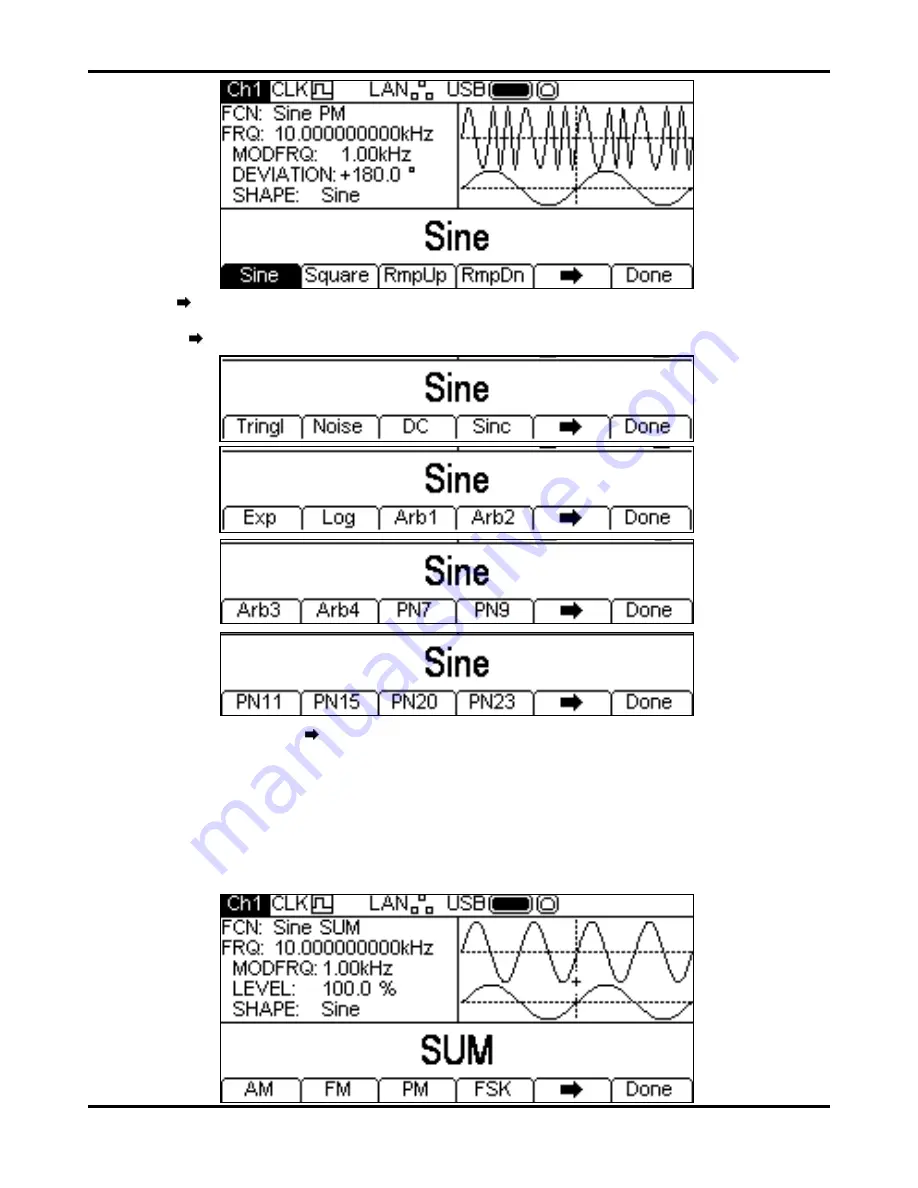
40
The
soft-key indicates that there are too many options to show all at once so press this key to
show more. In this case there are four more lists of shapes which will show with successive presses
of the
soft-key.
One more press of the
soft-key will show the first list again. Select the modulation shape
required by pressing the appropriate key then press the
Done
soft-key to return to the top level
modulation menu.
All the parameters for PM are now set.
SUM
To select SUM press the MOD key to turn on modulation and then press the
Type
soft key to
show the display below.






























