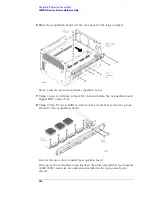111
Chapter 5: Troubleshooting
General Troubleshooting
analyzer Trigger In BNC.
c
Using a BNC-banana cable, connect the voltmeter to the logic analyzer
Trigger Out BNC.
The voltmeter will display a voltage approximately 3 Vdc.
4
Configure the external trigger:
a
Select the
Trigger Setup icon.
b
In the Advanced Trigger dialog, for Trigger Sequence Step 1, select
“Arm in from” instead of “Anything” as the event to trigger on.
c
Then, select “External trigger” as the source of the arming signal.
d
Click OK to close the Advanced Trigger dialog.
5
Verify the external trigger:
a
Select the
Run icon.
The logic analyzer will report "Waiting in Trigger Step 1...". The voltmeter will
display approximately 0 Vdc.
b
On the DC source, enter a voltage setting of 3.000 V.
The voltmeter will display approximately 3 Vdc. The logic analyzer will trigger
and display a waveform similar to the following:
c
On the DC source, re-enter the voltage setting of 0.000 V.
6
Disconnect the test equipment from the logic analyzer.
Summary of Contents for 1680 series
Page 13: ...13 Chapter 1 General Information Dimensions 1680A AD Series 1690A AD Series...
Page 74: ...74 Chapter 3 Testing Performance Performance Test Record...
Page 142: ...142 Chapter 6 Replacing Assemblies 1690A AD series disassembly assembly...
Page 172: ...172 Chapter 8 Theory of Operation Self Tests Descriptions...
Page 174: ......