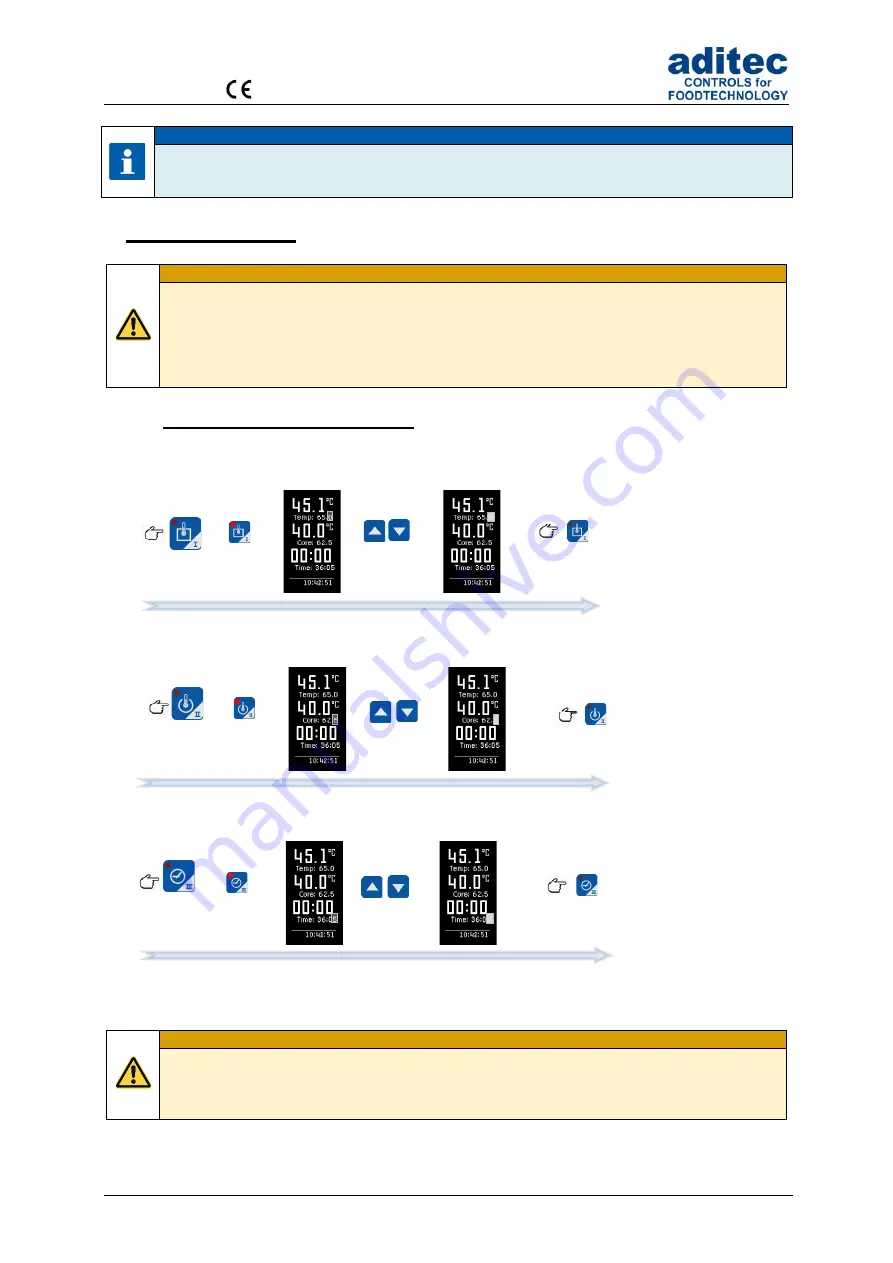
User manual MKA 120
Conforms to
Issue 07.07.2021_01 Page 19
Hint
Press any buttton, to leave standby. By pressing and holding the „Start“ button you can
always return to standby.
(When the system is not in operation).
7
Program setup
Be aware
The number of programs available may vary depending on the type of system you have got
and the application. You can only access programming mode when the pre-set number of
programs is greater than 0
(please ask your service technician).
If the number of program is
set to 0 only one program (manual program) is available, you can set up this program from
standby.
7.1 Program setup (Standby)
7.1.1 Entering a temperature
7.1.2 Entering a core temperature
7.1.3 Entering an operating time
7.1.4 Optional nominal values
Be aware
Depending on the system and the application, nominal values can be configured in different
ways for individual processes. This means that you may find that not all the nominal values
described here are available in your controller
(it depends on your specific configuration)
.
Changing
nominal value
LED flashing
Nominal value
is flashing
8
Saving nominal
value LED off
Changing
nominal value
LED off
LED flashing
Nominal value
is flashing
Saving nominal
value LED off
2
Changing
nominal value
LED flashing
Nominal value
is flashing
4
Saving nominal
value LED off
















































