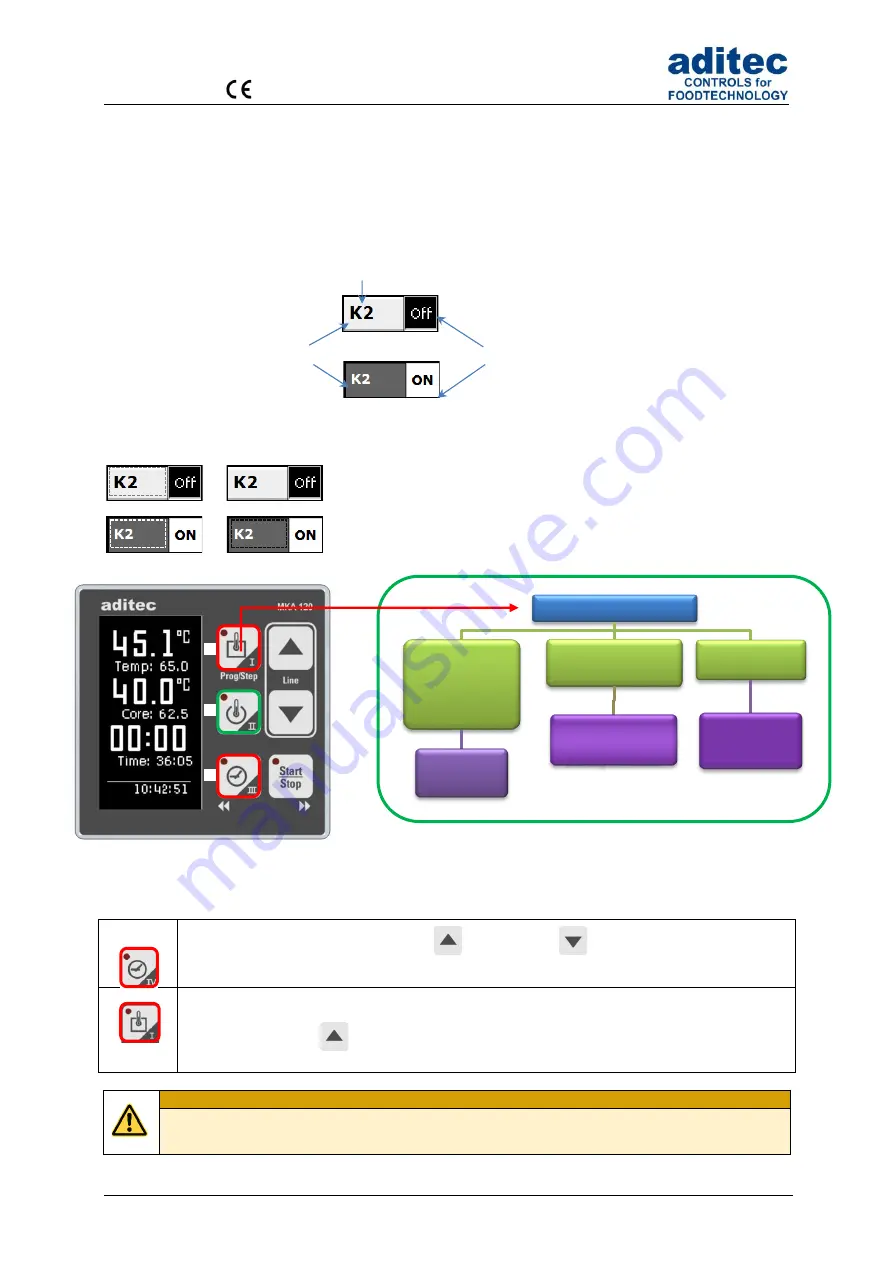
User manual MKA 120
Conforms to
Issue 07.07.2021_01 Page 15
Depending on the switching behaviour that was pre-programmed by the service technician,
different nominal values are available to the operator.
During operation the current actual value and the current nominal value are shown. If there is a
pre-set switch-on and switch-off interval for an aggregate module, they will be shown alternately
in the actual value display.
The status of the aggregate module button
(without deay / immed.)
is shown on the button.
When a button is focused, the corresponding LED in the button flashes and a frame around the
nominal state of the button is displayed (flashing).
Keys with red borders have limited functions:
Button can only be operated with the (activated) or (deactivated) buttons, as
there is always a nominal value ("nominal time") on this key.
If the button is configured as "TIP" mode and programmes are enabled, the state can only
be changed with the
button.
Be aware
If a nominal value is changed during operation via VisuNet, the display will be updated.
(reset).
Name
Status
Button status
inactive
active
off
on
Button focused with nominal state "OFF" and actual state (relay) "OFF
Button
focused with nominal state "ON" and actual state (relay) "ON“
Text im eingeschalteten Zustand
Nominal values on button
Multiple occupancy:
e.g. temperature
core
5024
1010 button
Operation with
"Up" "Down"
button
Only button 1010, no
other nominal values on
the button
button 1010 can be
switched on or off
immediately by
pressing the button
no nominal value
and no button 1010
on the button
Button without
function
[1]
[2]
[3]






























