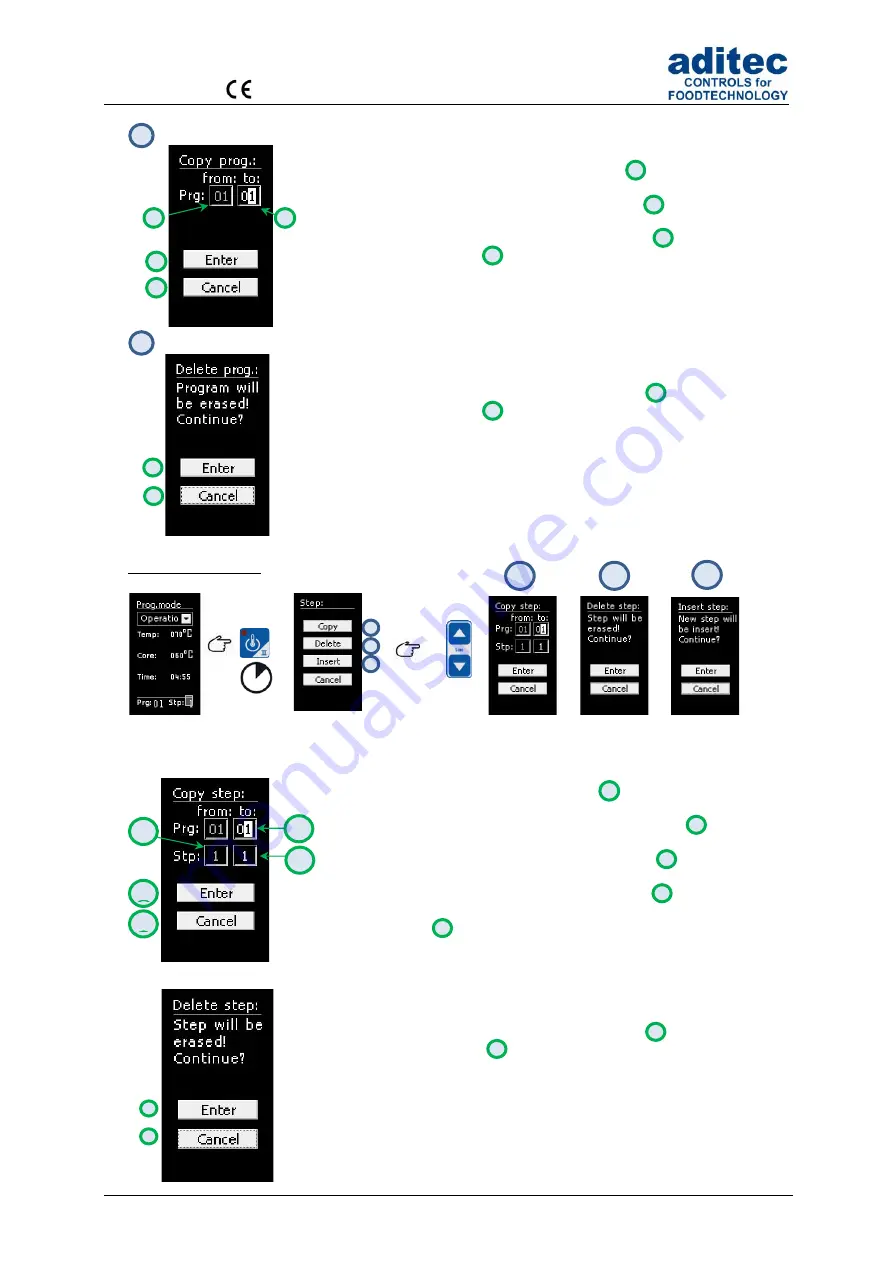
User manual MKA 120
Conforms to
Issue 07.07.2021_01 Page 23
Copying a program:
The program to be copied is shown in box
Select the program number you want to copy
Confirm your entry by pressing Enter
(box )
or cancel by
pressing Cancel
(box ).
Deleting a program
Deleting a previously selected program.
Confirm your entry by pressing Enter
(box )
or cancel by
pressing Cancel
(box ).
„Step number“box
Copying a step:
The step to be copied is shown in box .
Select the program number you want to copy
(box )
.
Select the step number you want to copy
(Feld )
.
Confirm your entry by pressing Enter
(box )
or cancel by
pressing
Cancel
(box )
.
Deleting a step
Deleting a previously selected step.
Confirm your entry by pressing Enter
(box )
or cancel by
pressing Cancel
(box ).
1
1
2
4
3
3
4
2
1
1
2
3 Sec.
1
2
1
2
3
3
2
4
5
1
2
5
4
3
3
1
2
1
2
1
2
1
2






























