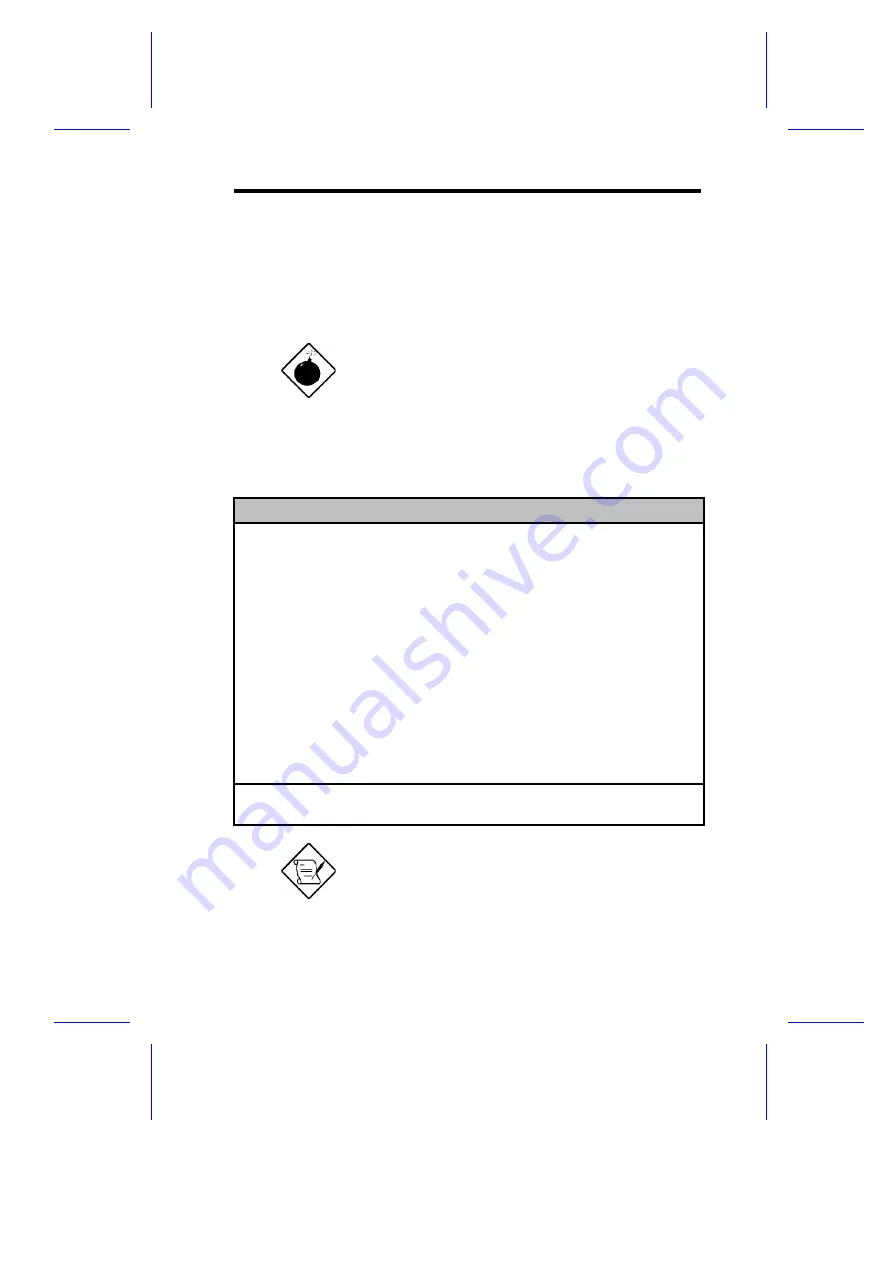
2.3
Advanced System Configuration
The Advanced System Configuration option allows you to configure
the advanced system memory functions.
Do not change any settings in the Advanced
Configuration if you are not a qualified
technician to avoid damaging system.
The following screen shows page one of the Advanced System
Configuration parameters.
Advanced System Configuration
Page 1/1
Shadow RAM
*E0000h - FFFFFh (System BIOS) . . . [Enabled ]
*C0000h - C7FFFh (Video BIOS). . . . . [Enabled ]
C8000h - CBFFFh.................. [Disabled]
CC000h - CFFFFh.................. [Disabled]
D0000h - D3FFFh.................. [Disabled]
D4000h - D7FFFh.................. [Disabled]
D8000h - DBFFFh.................. [Disabled]
DC000h - DFFFFh.................. [Disabled]
*Internal Cache (CPU Cache).......... [Enabled ]
*External Cache...................... [Enabled ]
*Cache Scheme..................... [ Write Back ]
ECC/Parity Mode Selection........... [ ECC ]
Memory at 15MB-16MB Reserved for. . . . [ System ] Use
Plug & Play OS...................... [Yes]
¯
= Move Highlight Bar,
®
¬
= Change Setting
PgDn/PgUp = Move Screen, F1 = Help, Esc = Exit
The grayed parameters (denoted with
asterisks) are not user-configurable.
BIOS Utility
2-
13
Summary of Contents for V55LA
Page 1: ...V55LA System User s Guide ...
Page 10: ...through little shortcuts x ...
Page 28: ...32 MB 32 MB 32 MB 32 MB 128 MB System Board 1 13 ...
Page 34: ...4 Set the CPU jumpers accordingly Refer to Table 1 1 System Board 1 19 ...
Page 53: ...Follow the same procedure to auto configure other IDE drives BIOS Utility 2 7 ...
















































