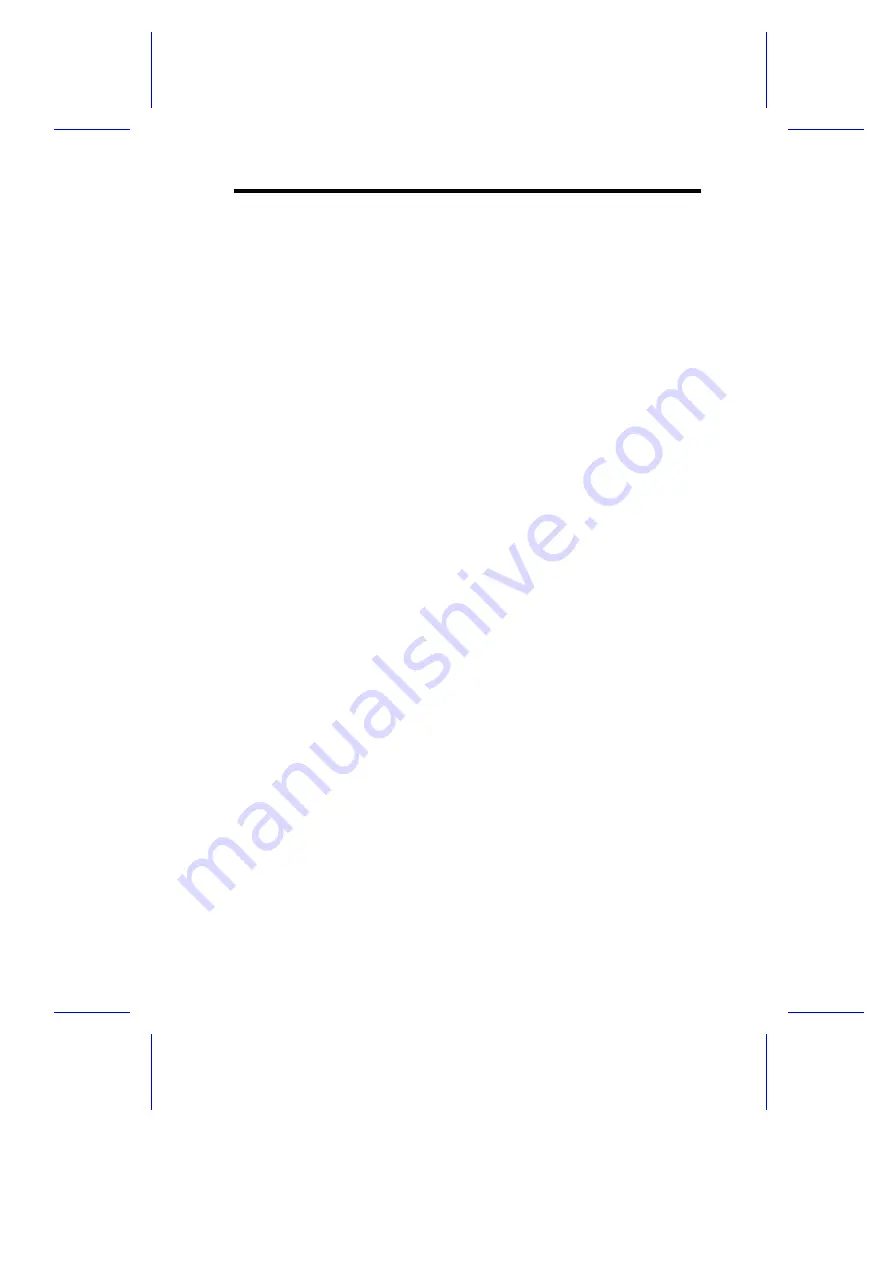
2.4
Power Saving Configuration.....................................2-16
2.4.1
Power Management Mode........................2-17
2.4.2
Monitored Activities...................................2-18
2.5
System Security Setup.............................................2-19
2.5.1
Disk Drive Control.....................................2-19
2.5.2
Onboard Communication Ports.................2-21
2.5.3
Onboard PS/2 Mouse (IRQ 12).................2-24
2.5.4
Crystal Audio Chip....................................2-24
2.5.5
Setup Password........................................2-25
2.5.6
Power On Password.................................2-26
2.6
PCI System Configuration........................................2-27
2.6.1
PCI IRQ Setting.........................................2-27
2.6.2
PCI IRQ Sharing.......................................2-28
2.6.3
VGA Palette Snoop...................................2-28
2.7
Load Setup Default Settings.....................................2-29
2.8
Leaving Setup..........................................................2-30
2.9
IDE Hard Disk Types...............................................2-31
xiii
Summary of Contents for V55LA
Page 1: ...V55LA System User s Guide ...
Page 10: ...through little shortcuts x ...
Page 28: ...32 MB 32 MB 32 MB 32 MB 128 MB System Board 1 13 ...
Page 34: ...4 Set the CPU jumpers accordingly Refer to Table 1 1 System Board 1 19 ...
Page 53: ...Follow the same procedure to auto configure other IDE drives BIOS Utility 2 7 ...













































