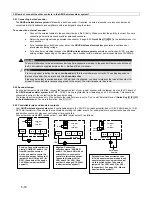7-32
Receiver:
Quick-Key Parameter
Default
Range
11
33
22
Jamming Time
No Jamming
detection
None, 10, 20 or
30 seconds
The jamming time specifies the time within one minute in which the level of the background
noise can be above the value measured under “Calibration” (or above the manually set
value).
NOTE:
A fault is displayed only if the “Audible Jamming” option was enabled in the system control.
11
33
33
Supervisory Time
0 hours
0-7 hours
The wireless detectors automatically send a message to the
ABUS wireless alarm system
every 65 minutes. This message also contains information on the battery state and the
current alarm state. The wireless alarm system can now monitor whether these messages
are regularly transmitted. Within the set monitoring time, at least one message per detector
must be transmitted.
NOTES:
The setting “
0
hours” aborts monitoring.
You are recommended to set the monitoring time to a minimum of 3 hours.
11
33
44
Delete detectors
Deletes all trained wireless detectors simultaneously. To delete the wireless detectors,
confirm the setting by pressing
. To exit this menu option without deleting detectors,
press
.
NOTES:
If the
J9
jumper was placed on both pins, this menu appears first in the installer menu.
7.2.4
11
44
Set Clock
Under
Set Clock
, you set the system date and time.
To access the Set Clock menu:
1.
Select the main menu
System
as described on page 7-23.
2.
In the
System
menu, press
44
to get to the Clock menu option:
3.
Select and configure the settings in the Set Clock menu as follows:
Set Clock:
Quick-Key Parameter
Default
Range
11
44
11
System Time
00:00
HH:MM
Sets the current time in 24-hour format. Enter the current time on the operating panel
keypad. Click
or
to move forwards or backwards in the display.
11
44
22
System Date
01 JAN 2007 (MON)
DD MM YYYY
(DAY)
Sets the current date. Enter the date and the year via the keypad.
Click
or
to move forwards or backwards in the display.
Change the month by
pressing
.