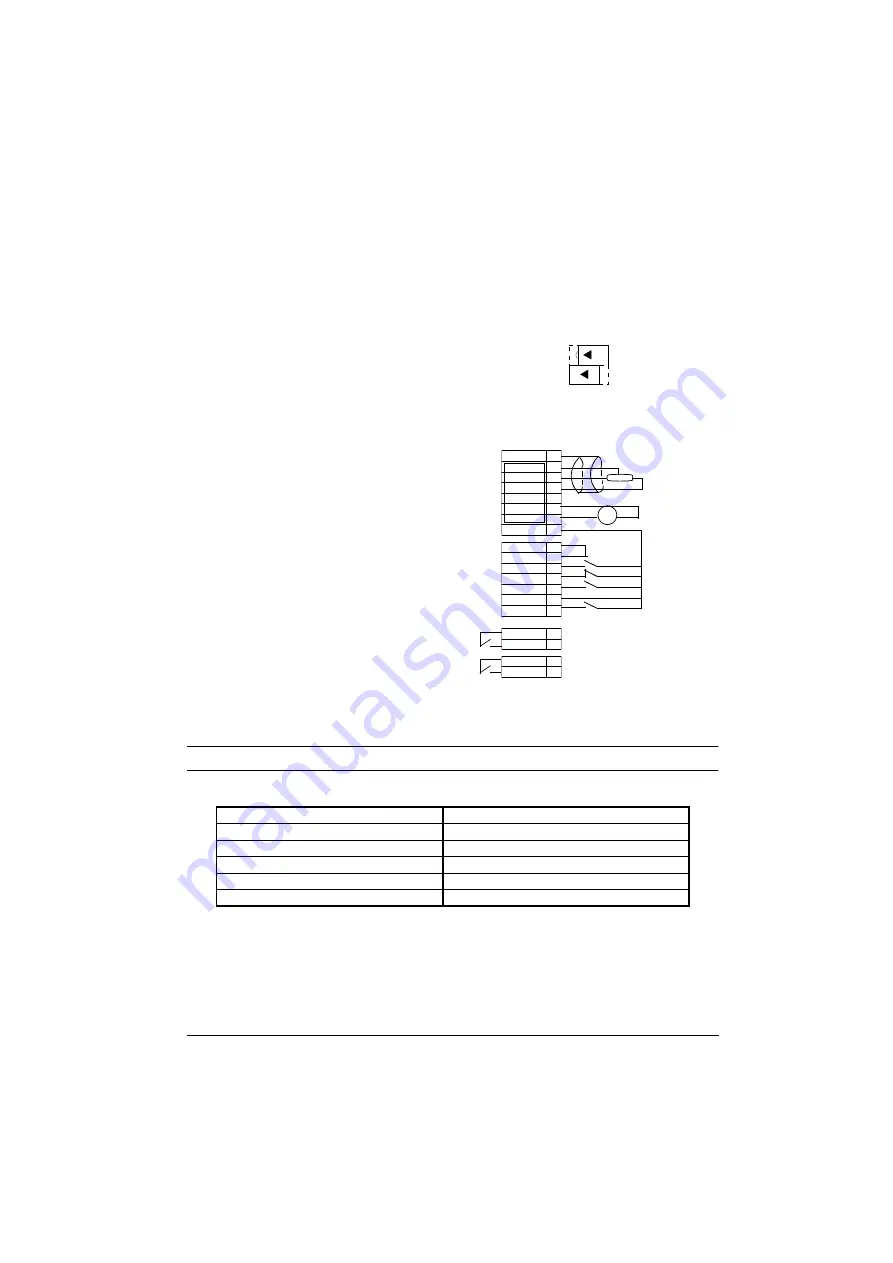
ACS 160 User’s Manual
35
Application Macro Factory (1)
This macro is intended for applications where there is NO control panel available. It provides a
general purpose 3-wire I/O configuration.
The value of parameter 9902 is 0 (
FACTORY
). DI 4 is connected.
Connection example:
*Note!
DI 4 is used to configure ACS 160. It is read only once when power is connected. All
parameters marked with
*
are determined by the DI4 input.
Note!
Stop input (
DI
2) deactivated: panel START/STOP button interlocked (local).
Factory (1) default parameter values:
Input signals
Output signals
DIP switch
• Start, stop and direction
(DI1,2,3)
• An. output AO:
Frequency
• Analogue reference (AI1)
• Relay output 1: Fault
• Ramp pair 1/2 selection (DI5)
• Relay output 2: Running
*
1001
EXT
1
COMMANDS
4 (
DI
1
P
, 2
P
, 3)
*
1201
CONST
SPEED
SEL
0 (
NOT
SEL
)
1002
EXT
2
COMMANDS
0 (
NOT
SEL
)
1402
RELAY
OUTPUT
2
2 (
RUN
)
1003
DIRECTION
3 (
REQUEST
)
1601
RUN
ENABLE
0 (
NOT
SEL
)
1102
EXT
1/
EXT
2
SEL
6 (
EXT
1)
1604
FAULT
RESET
SEL
6 (
START
/
STOP
)
1103
EXT
REF
1
SELECT
1 (
AI
1)
2105
PREMAGN
SEL
0 (
NOT
SEL
)
1106
EXT
REF
2
SELECT
0 (
KEYPAD
)
2201
ACC
/
DEC
1/2
SEL
5 (
DI
5)
0 - 10 V
0(4) -10mA
AI1:
AI2:
NO
NO
External Reference 1: 0...10 V <=> 0...50 Hz
Reference voltage 10 VDC
Not used
Output frequency 0...20 mA <=> 0...50 Hz
+24 VDC
Momentary activation with DI2 activated:
Start
Momentary deactivation:
Stop
Fwd/Rev
: activate to reverse rotation direction
Has to be connected!*
Ramp pair selection. Activate to select ramp pair 2.
Relay output 1, programmable
Default operation:
Fault
=> open
Relay output 2, programmable
Default operation:
Running
=> closed
1
2
3
4
5
6
7
8
9
10
11
12
13
14
15
16
17
18
19
SCR
AI1
AGND
+10V
AI2
AGND
AO1
AGND
+24V
DCOM
DI1
DI2
DI3
DI4
DI5
RO1B
RO2A
RO2B
RO1A
mA
Summary of Contents for ACS 160
Page 2: ......
Page 4: ......
Page 10: ...viii ACS 160 User s Manual ...
Page 12: ...2 ACS 160 User s Manual ...
Page 32: ...22 ACS 160 User s Manual ...
Page 42: ...32 ACS 160 User s Manual ...
Page 56: ...46 ACS 160 User s Manual ...
Page 116: ...106 ACS 160 User s Manual ...
Page 122: ...112 ACS 160 User s Manual ...
Page 126: ...116 ACS 160 User s Manual ...
Page 136: ...126 ACS 160 User s Manual ...
Page 137: ......
















































