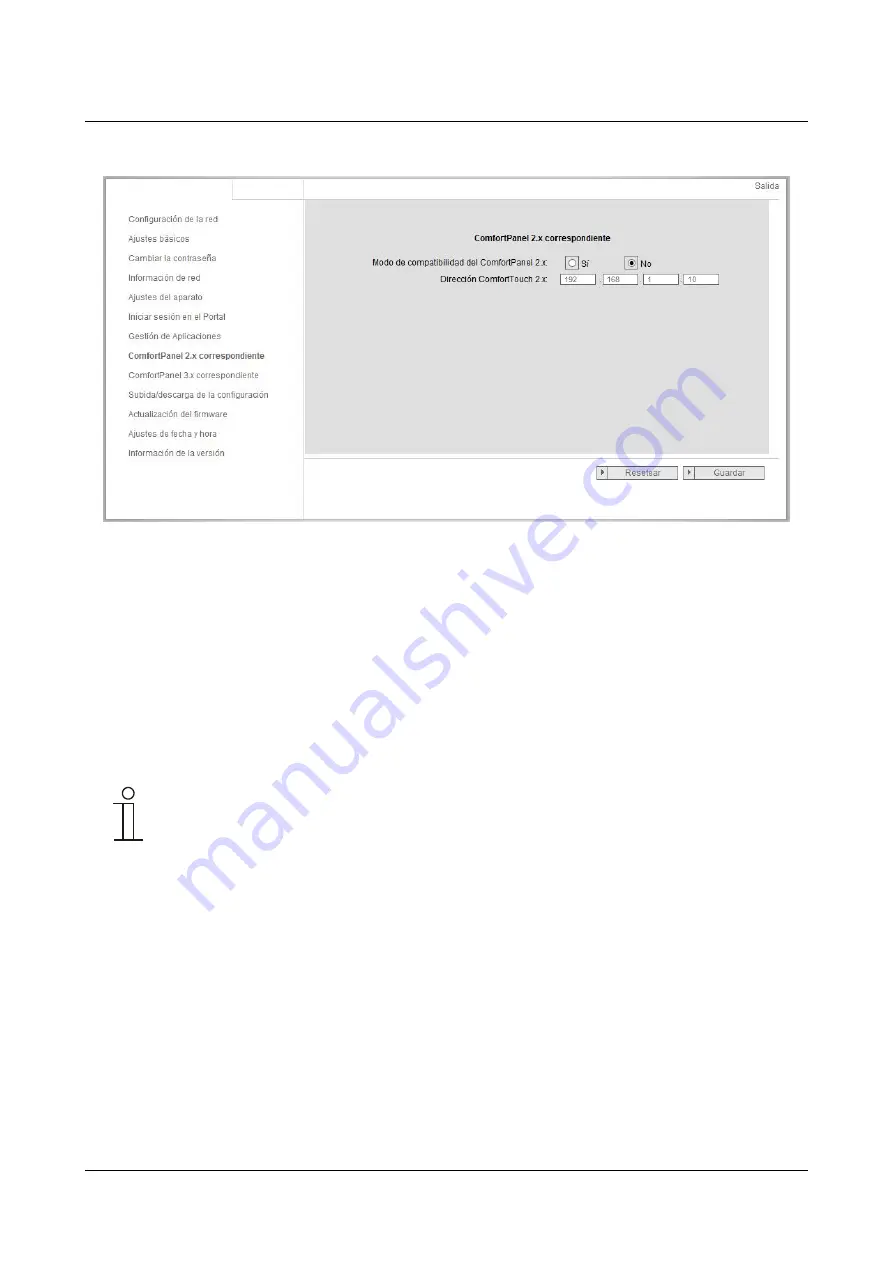
Operating Instructions
ABB-Welcome
Configuración de IP-Puerta de
Enlace
Operating Instructions |V1.0
— 27 —
6.8
Página de configuración "Associated ComfortTouch 2.x" (ComfortPanel 2.x correspondiente)
Fig. 15: Página de configuración "Associated
Busch
-comfor
Touch
®
2.x" (
Busch-ComfortTouch
®
2.x asociado)
Se puede utilizar la IP-Puerta de Enlace para controlar el
Busch-ComfortTouch
®
de la serie 2.x. El firmware del
Busch-ComfortTouch
®
debe corresponder a la versión 2.4 o superior.
1.
Cree un usuario, p. ej. ComfortTouch1.
2.
Ajuste el modo de compatibilidad en "Yes" (Sí).
3.
Introduzca la dirección IP del
Busch-ComfortTouch
®
en el campo "ComfortTouch 2.x address" (Dirección
ComfortTouch 2.x).
4.
Cree un proyecto de configuración en IPP 2.4 para el
Busch-ComfortTouch
®
, página de aplicación "Door
communication" (Portero automático).
5.
Introduzca la dirección IP de la IP-Puerta de Enlace en la pestaña "Outdoor station" (Estación exterior) del
cuadro del menú "Outdoor station IP address" (Dirección IP de la unidad exterior).
6.
Introduzca la dirección de la unidad exterior.
Nota
Si desea eliminar un
Busch-ComfortTouch
®
2.x que ya se haya conectado al sistema Welcome,
tan solo necesita configurar el modo de compatibilidad en "
No
" (No). No es necesario eliminar la
dirección.
Summary of Contents for 83342-500
Page 189: ...V1 0 22 07 2015 ABB Welcome IP Gateway 83342 500 ...
Page 191: ...Operating Instructions ABB Welcome Operating Instructions V1 0 3 ...
Page 285: ...Operating Instructions ABB Welcome Informace o IP brána Operating Instructions V1 0 3 ...
Page 519: ...V1 0 22 07 2015 ABB Welcome Межсетевой интерфейс IP 83342 500 ...
Page 521: ...Operating Instructions ABB Welcome Operating Instructions V1 0 3 ...






























