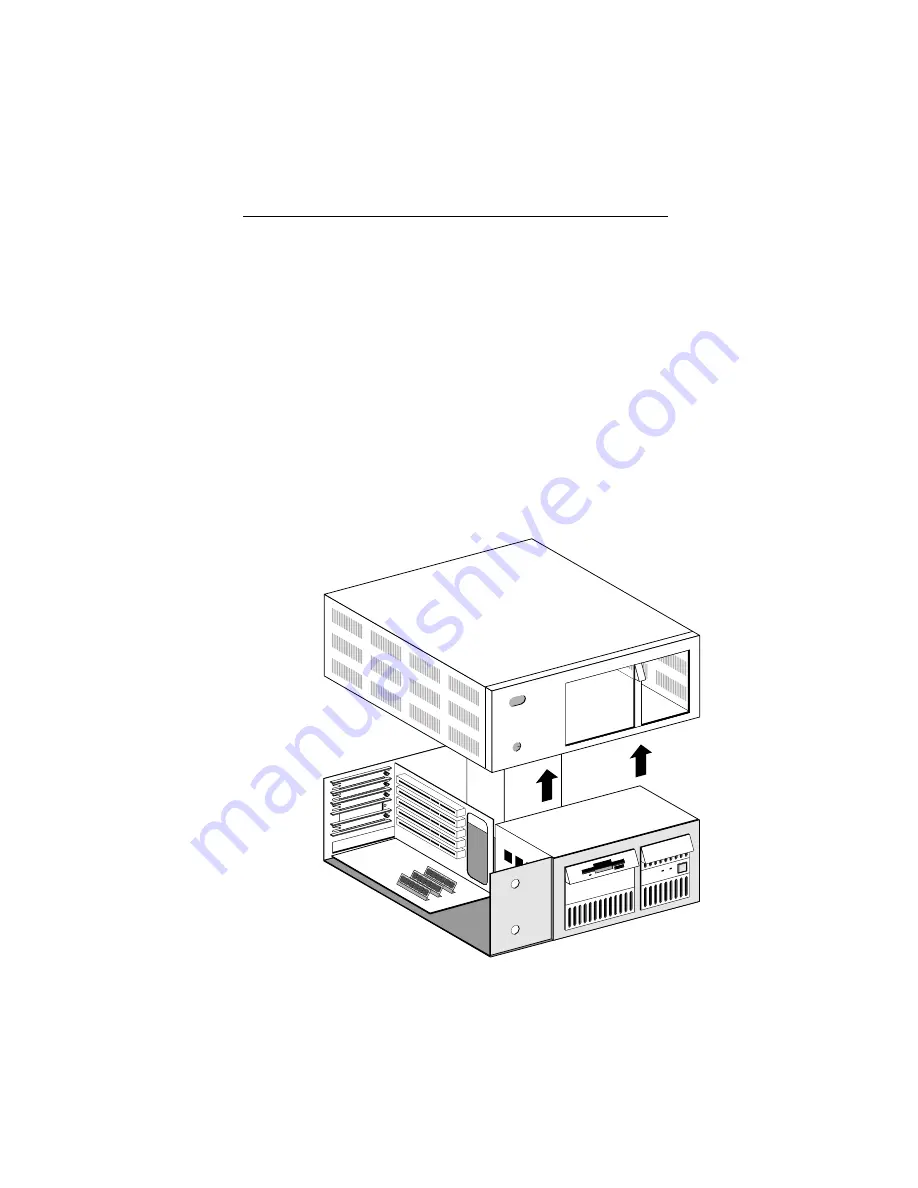
Installation
1-3
1. Turn off the computer and unplug the unit from
its power source.
2. Disconnect all cables that are connected to the
main system unit.
3. Remove any jewelry from your hands and wrists.
4. Use only insulated or nonconductive tools.
5. Remove the computer’s cover and choose an
expansion slot (see Figure 1-1).
Figure 1-1. Removing the Cover
















































