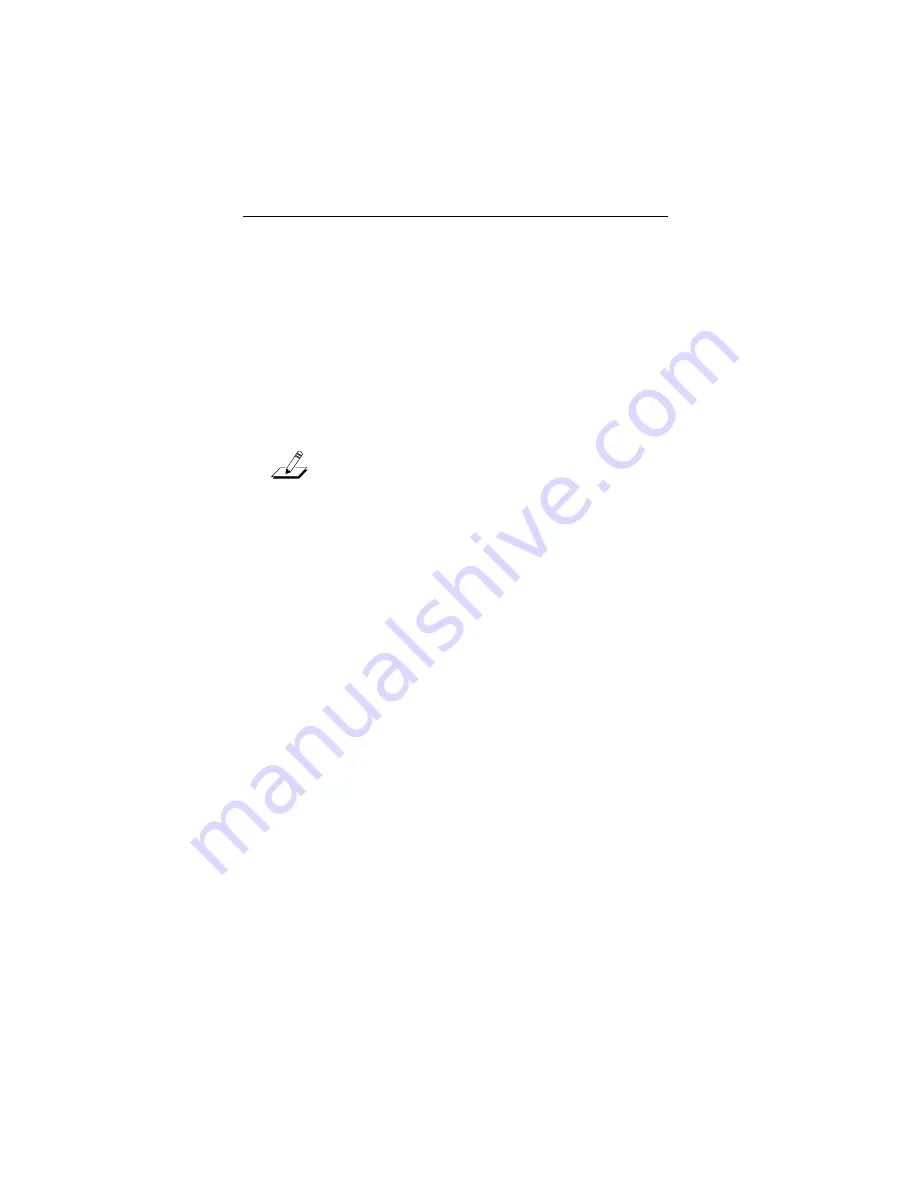
Quick Start
5
4. Select Run Automatic Configuration and press
[Enter].
The automatic configuration method assumes you are
using the on-board transceiver and that the 3C529
Adapter Description File (ADF) is already installed
on the PS/2 Reference Diskette. If this is not the case,
proceed to step 5.
NOTE: The ADF contains the defined set of
configuration options for the adapter that will allow
it to function in the computer.
a.
When the automatic configuration is complete, exit
the program and remove the copy of the PS/2
Reference Diskette.
b. Reboot your computer under DOS.
c.
Go to the Quick Start section, “Changing 3C529
Adapter Options” if you need to change software
settings.
5. If the ADF is not on the PS/2 Reference Diskette or
if you have an external transceiver, do not
configure your computer automatically.
Continue to the next section to change the computer’s
configuration.
Verifying or Changing the
Computer’s Configuration
To verify your computer’s configuration, select View
Configuration from the main menu on the PS/2 Reference
Diskette. The computer’s configuration is displayed.






























