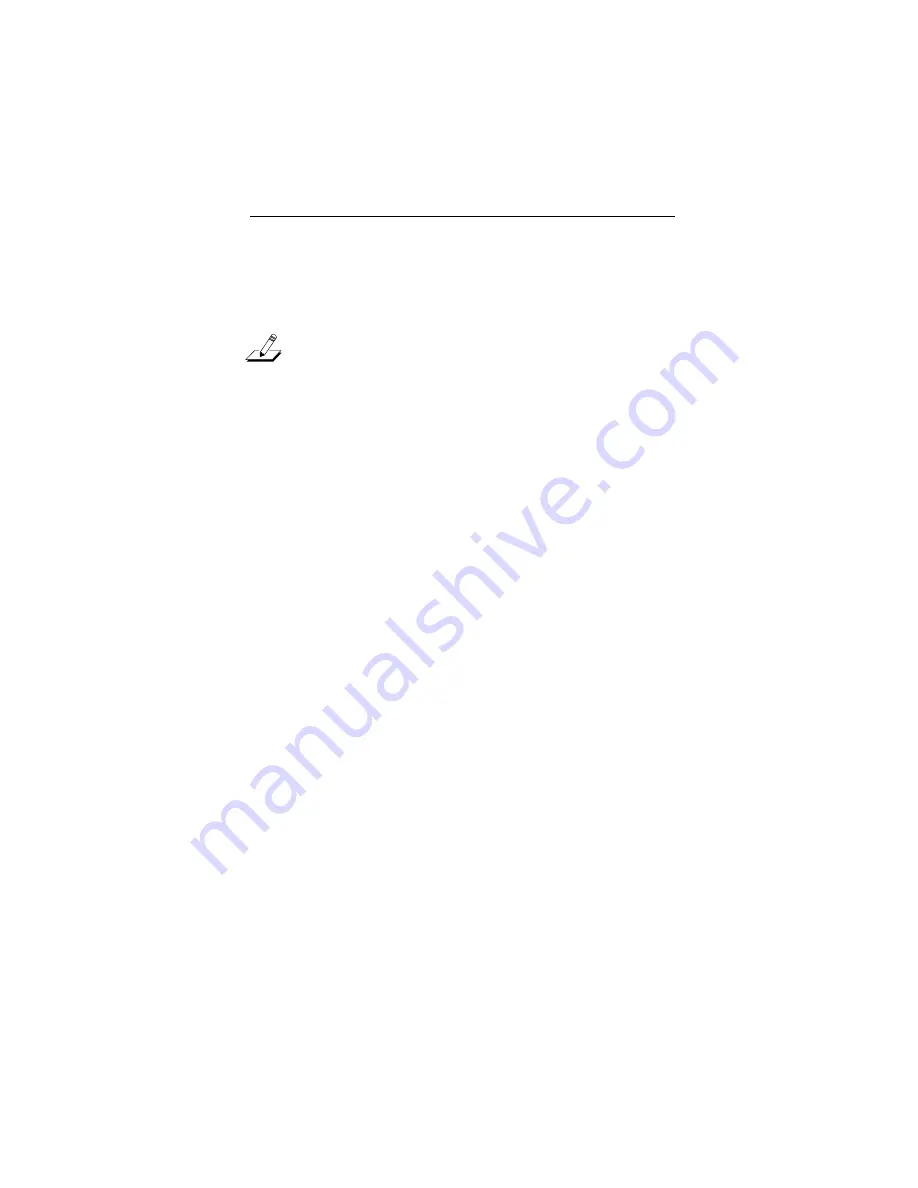
Troubleshooting
6-2
To start the Configuration and Diagnostic Program,
follow these steps:
NOTE: If this computer is an operating server, notify all
users of the server to save their work and log out from
the network. The Configuration and Diagnostic
Program disrupts the normal operation of servers and
workstations, so work that is not saved may be lost.
1. Make sure that you have booted the computer
under DOS.
2. Place the EtherDisk diskette in a floppy drive on
your computer and make that drive the active
drive. For example:
A: [Enter]
3. Type at the prompt:
INSTALL [Enter]
4. The first time you use the diskette to install an
adapter, a license screen appears. To accept the
terms and conditions of the 3Com end-user
software license agreement, type the following:
Y
The auto installation screen shown in Figure 6-1
appears.
5. Read the screen and press [Enter].
6. When the main menu shown in Figure 6-2 appears,
select Configuration/Diagnostic/Troubleshooting
and press [Enter].






























