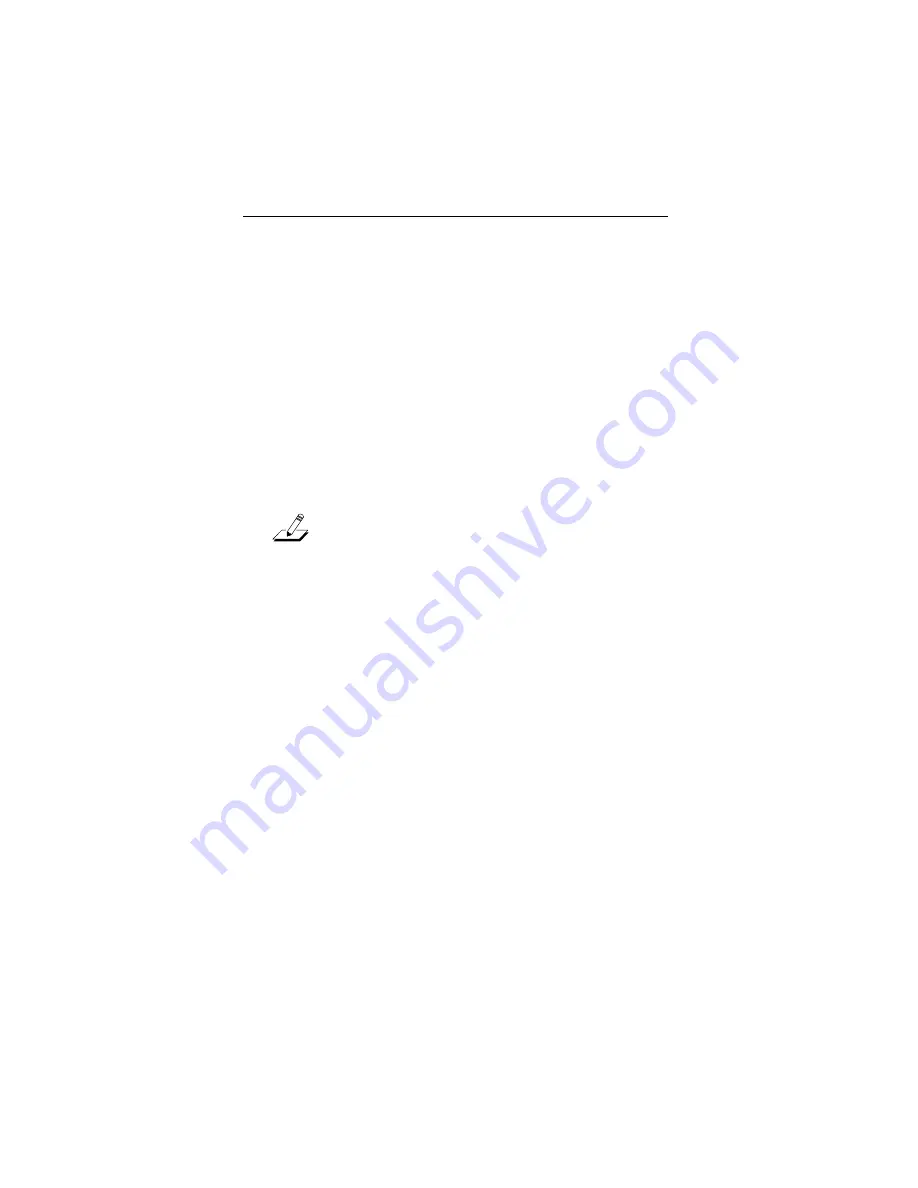
Quick Start
11
Installing the 3C529 Adapter Drivers
for a Non-NetWare NOS
To install non-NetWare NOS drivers, perform these steps:
1. Return to the main menu.
2. Select Network Drivers and press [Enter].
3. Select the appropriate driver for your network
operating system and follow the instructions given
in the menu.
NOTE: All network adapters in the EtherLink III
Parallel Tasking adapter family use the same
drivers. The drivers are backward-compatible with
other members of the family.






























