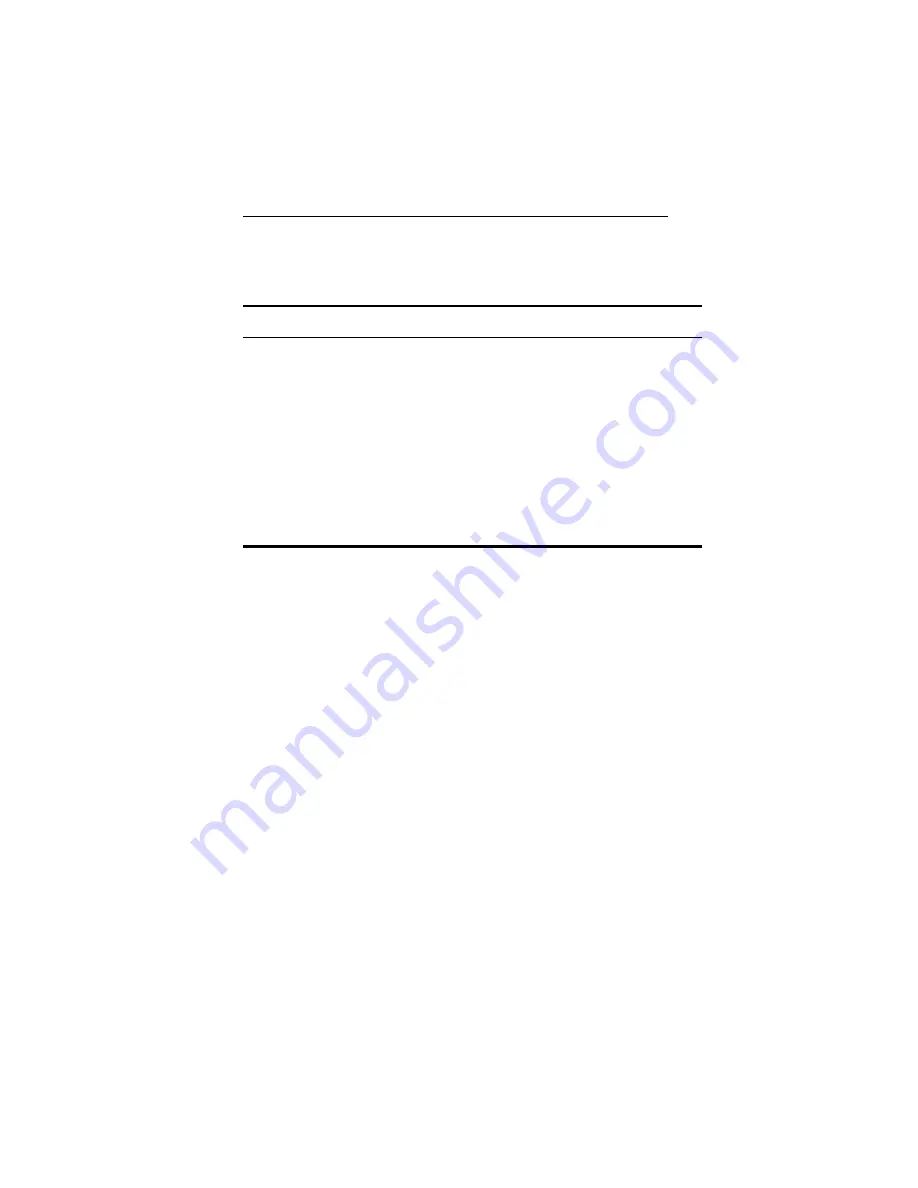
Using the Configuration and Diagnostic Program
A-5
Table A-2. Definition of Menu Items (continued)
Menu
Menu Item
Description
View
Adapter Information
Lets you view specific adapter
information.
Adapter Statistics
Displays the network statistics
maintained by the adapter.
Definitions of the statistics are
located in the on-line help.
Select
Select Adapter
Lets you select an adapter and
view the configuration and
adapter-specific information for
the selected adapter.
Using the File Options
The File Options are located in three separate dialog
boxes under the menu items Configure Adapter, Run
Tests, and Test Setup. The options are:
■
Load: lets you load a previously saved file that
contains either a specific configuration setup or a test
setup that you want to run on the installed adapter.
■
Save: lets you save the currently displayed
information to a file.
■
Print: prints the information currently displayed on
the screen.
















































