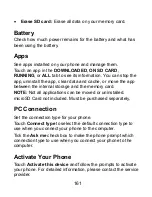161
•
Erase SD card:
Erase all data on your memory card.
Battery
Check how much power remains for the battery and what has
been using the battery.
Apps
See apps installed on your phone and manage them.
Touch an app in the
DOWNLOADED
,
ON SD CARD
,
RUNNING
, or
ALL
tab to see its information. You can stop the
app, uninstall the app, clear data and cache, or move the app
between the internal storage and the memory card.
NOTE:
Not all applications can be moved or uninstalled.
microSD Card not included. Must be purchased separately.
PC Connection
Set the connection type for your phone.
Touch
Connect type
to select the default connection type to
use when you connect your phone to the computer.
Tick the
Ask me
check box to make the phone prompt which
connection type to use when you connect your phone to the
computer.
Activate Your Phone
Touch
Activate this device
and follow the prompts to activate
your phone. For detailed information, please contact the service
provider.
Содержание Warp Sequent
Страница 1: ...1 ZTE Warp SequentTM User Manual ...
Страница 11: ...11 Your Phone at a Glance Home Key Power Key Earpiece Touchscreen Back Key Menu Key LED Indicator Front Camera ...
Страница 12: ...12 Volume Keys Charger USB Jack Headset Jack Battery Cover Back Camera Flash Lamp Speaker ...
Страница 100: ...100 Changing Message Settings Touch the Menu Key Settings in the Messaging screen to change the Messaging settings ...
Страница 155: ...155 YouTube Touch in the Home Screen and select YouTube You can watch YouTube videos or upload your own ...